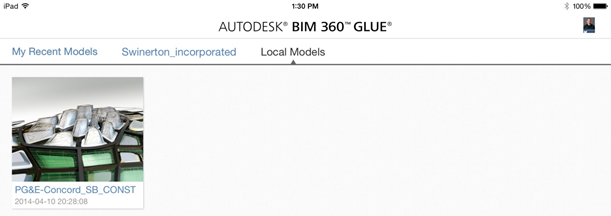Tricks & Tips: Accessing Glue Models on your iPad without an Internet Connection
Tricks & Tips: Accessing Glue Models on your
iPad without an Internet Connection
To view
NavisWorks models on your iPad you must have it in your email box or using
ShareFile app. To view using your email
please follow the steps below:
STEP 1: Open your email.
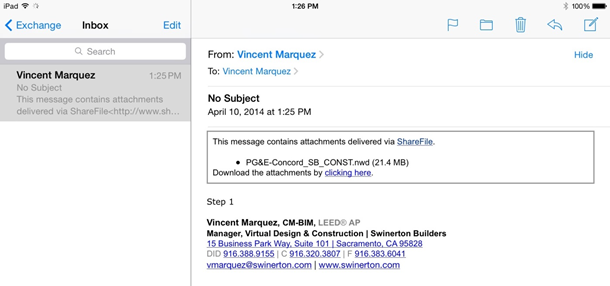
STEP 2: If the model is embedded in your email, please
press and hold on the file and open in BIM 360 Glue app (see step 4). If you have a ShareFile link please follow
this step. Click on the link in your
email and log in or fill in your information and then click Continue to
download page.
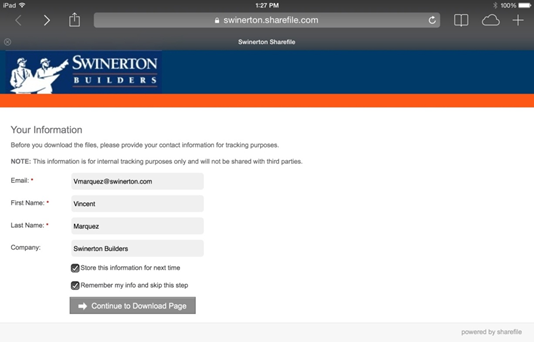
STEP 3: Simply click “Download” to begin the download
process.
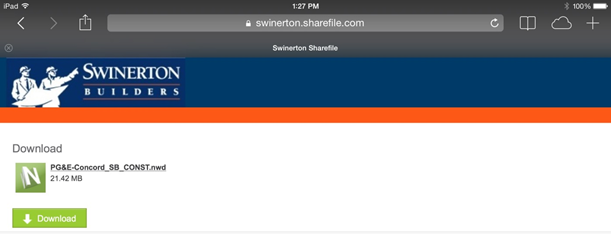
STEP 4: Once the file is downloaded, please click “Open
in BIM 360 Glue”
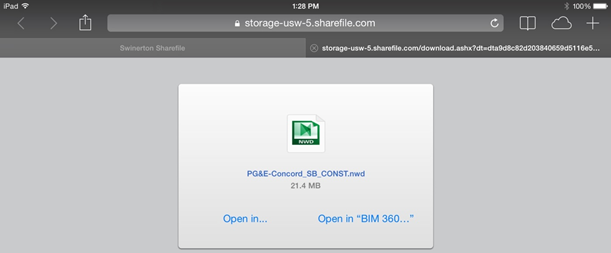
STEP 5: Your model
will now begin to load in BIM 360 Glue App.
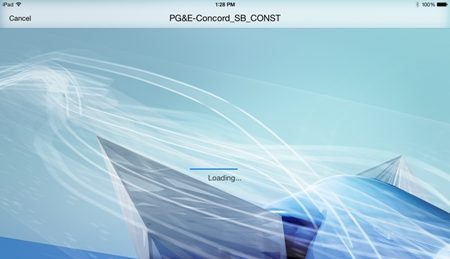
STEP 6: Your model should now be loaded and able to use
the standard navigation, views (only if they were embedded in the original
file) and measurement.
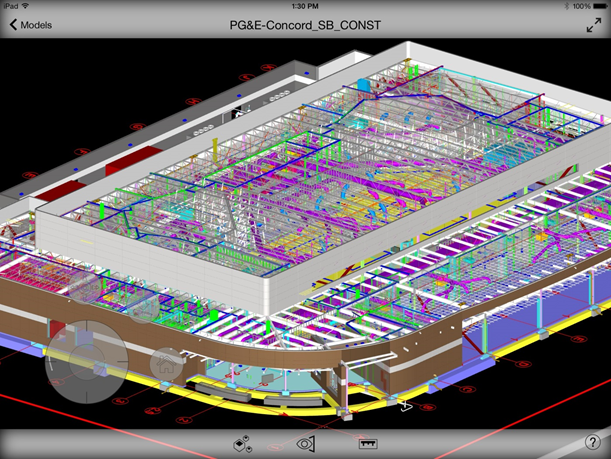
STEP 7: To view
this model at a later time please go to your “Local Models” link from the Glue
iPad App Dashboard