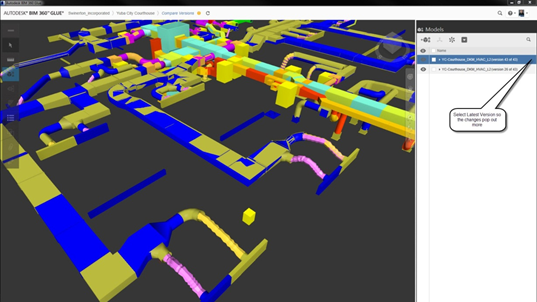Tricks & Tips: How To Do Overlay Model Compare in 360 Glue
Tricks & Tips: How To Do Overlay
Model Compare in 360 Glue
This
is an effective way to do a quick overview/compare of the same model from two
different versions.
STEP 1: First begin by viewing the single Model from BIM 360
Glue. Client version only

STEP 2: You should now see the single model in BIM 360 Glue. Keep in mind you are now viewing the latest
version.

STEP 3: To compare this latest version to another, simply right
click on the file and click “View Versions”.


STEP 4: To Compare, simply right click on any older version and
choose

STEP 5: Quickly both models will load in 1 viewing window. For best results click on the latest copy to
highlight the changes from the previous
version. Objects that flicker between
highlighted and color usually means they are in the same location, thus no change. Items that are easily highlighted means something is new.