Shared Coordinates Process: Verify Shared Coordinates Positioning
Shared Coordinates Process: Verify Shared Coordinates Positioning
Steps:
STEP 1: Open
the building models. Open the floor plan
view to verify the PBP and survey point are not on top of each other.
STEP 2: Change
the orientation parameter to True North. Revit defaults to Project North in plan views. Verify that the PBP and survey points change
their orientation if survey file’s North orientation is not also Project North.

Project North
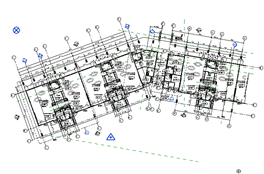
True North
STEP 3: Open
elevation view. Verify true elevations.
STEP 4: Verify
shared coordinates locations in Revit site file and in civil survey file in
AutoCAD.
Manage<Coordinates<Report Shared
Coordinates

Click on several reference points, such
as survey point in Revit, to verify its shared coordinates against those in the
civil survey file shown within AutoCAD.
REFERENCES
- Autodesk
Revit Collaboration: Shared Coordinates for Projects Big and Small by Steve
Stafford
-
Understanding
Shared Positioning in Revit by James Vanderzande