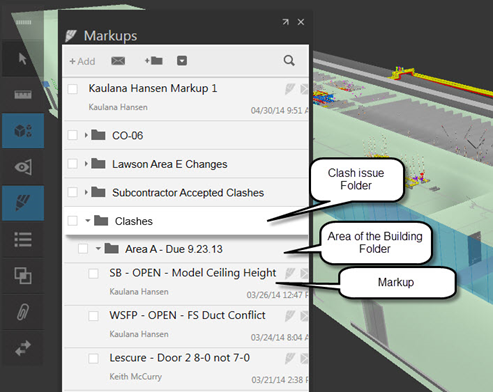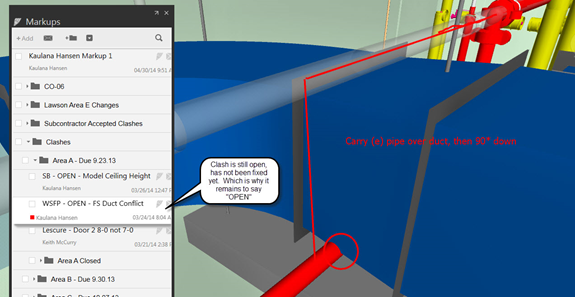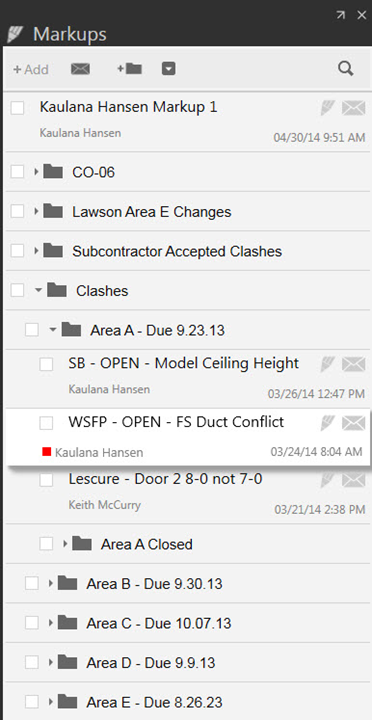Standard Deliverables: Tracking and Managing Conflicts Using Markups and Folder Structure
Standard Deliverables: Tracking and Managing Conflicts Using Markups and Folder Structure
This is an effective way to manage Clashes and
Issues on your Glue Project. Until
Autodesk allows you to manage clashes in the same fashion, we have to use
Mark-Ups to manage our clashes and issues.
a. The first step is populating the Mark-Up Tool Pallet to
showcase how you want to manage the issues on your project. Remember, the Mark-up camera angle doesn’t
move and drawing tool correspondence doesn’t get deleted. It’s the model that changes. So this is an effective way to manage the
issue from inception to close out.
Kaiser
Vallejo CUP project came up with a best practice to managing markups. They broke it down by the following
· C/O
Folder, which managed the issues regarding this C/O and or other C/O
· Subcontractor
Accepted Clashes, which is where the Subcontractor accepts the clash and will
be a field change or not really a clash
· Clashes
/ By Area and Due date / The Name of the
Markup includes, Responsibility / Open or Closed / Brief description
o To
describe in more detail, the creator of the clash assigns a responsibility
based on the clash at hand, at this time it will remain OPEN. And then of course put in a brief description
of what the clash is. Then will notify
the conflicting subcontractor and the PA
o At
this point the PA and conflicting Subcontractor will review this issue. At any point the PA can override the
responsibility. If the conflicting
Subcontractor agrees to make the change, they will/should add correspondence to
this Markup to say “I can make this adjustment”. It isn’t till the PA reviews this markup to
officially mark it as “CLOSED”.
In summary, you can use the Clash Detection tool
to discover clashes, but be sure to create a Markup of the clash. At this time it’s the only effective way to
manage the clashes/issue on your project.
You can also just freely navigate around the model and create Markups as
you see fit. In the end your project
needs an effective way to manage the Markups on your project.