View Benefit Elections
View Benefit Elections
NOTE: If you are a participant in the Swinerton 401(k) program, you must update your Beneficiaries for that program directly on the Principal website. Any changes to Life Insurance Beneficiaries will not carry over to the 401(k) program.
From the Workday Home page click on View All Apps or the Menu in the upper left hand corner and locate the Benefits app
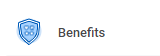
STEP 1: Click the Benefits app

STEP 2: Click on Benefit Elections to view your current benefit elections. This will provide you a list of your various benefit elections along with the cost to you.

STEP 3: Review the available information pertaining to your benefit elections.You will have access to view the total amounts for both Employee Cost and the Employer Contribution.