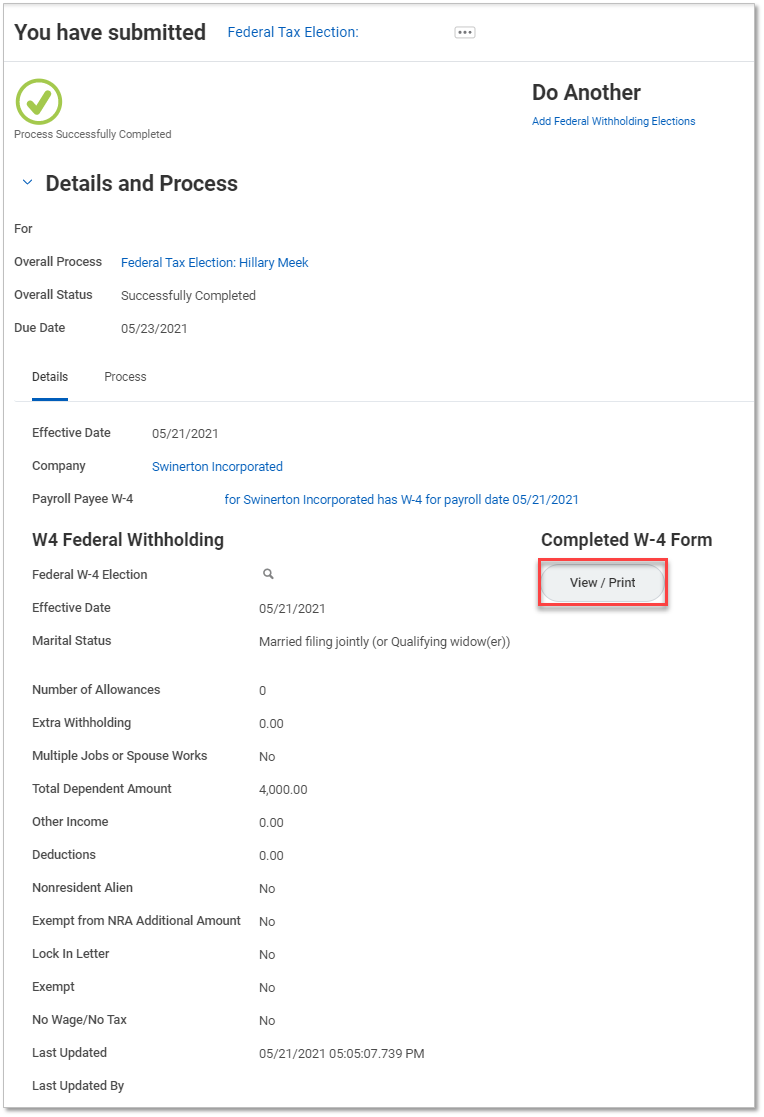Change Tax Withholding Elections (Federal)
How to Change Tax Withholding Elections (Federal)
From the Workday Home page click on View All Apps or the Menu in the upper left hand corner and locate the Pay app
STEP 1: Click the Pay app
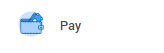
STEP 2: In the Actions column – select Withholding Elections, for this example
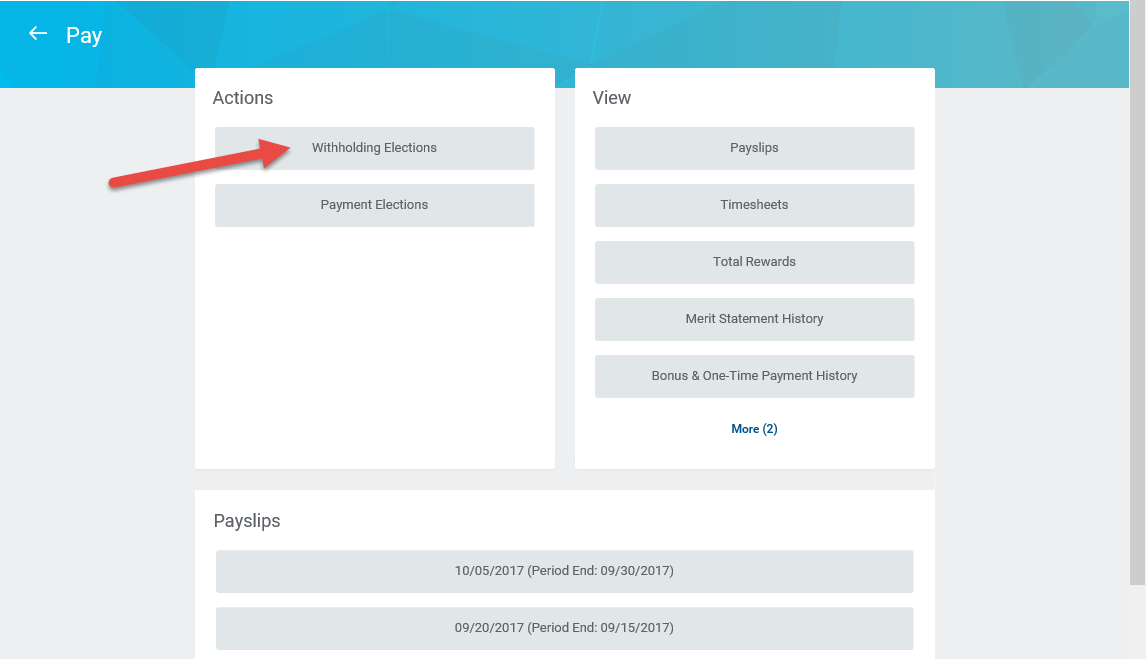
STEP 3: Select tab for which Elections to change and click Update (example: Federal Elections)
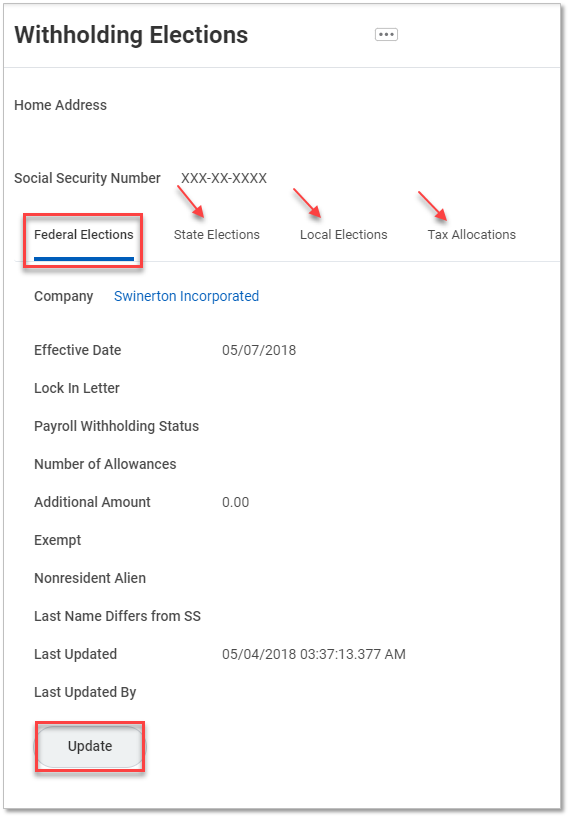
STEP 4: Enter Effective Date and click OK
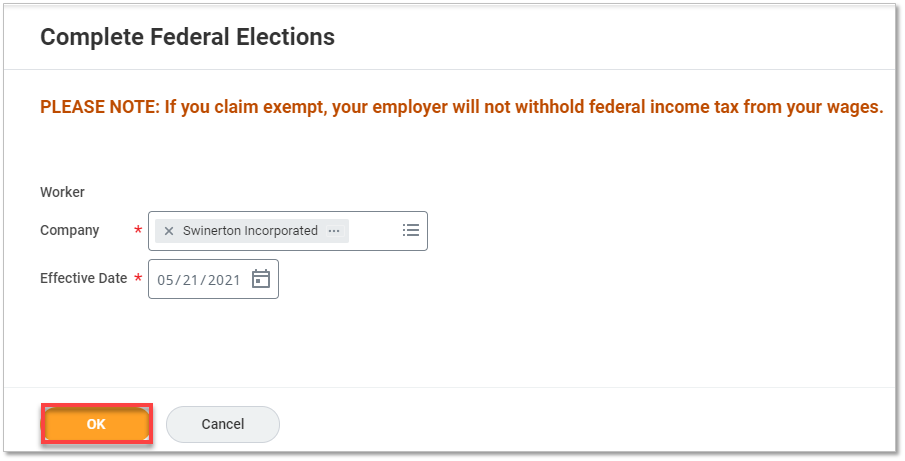
STEP 5: Make your desired changes then check the I Agree box and OK to complete
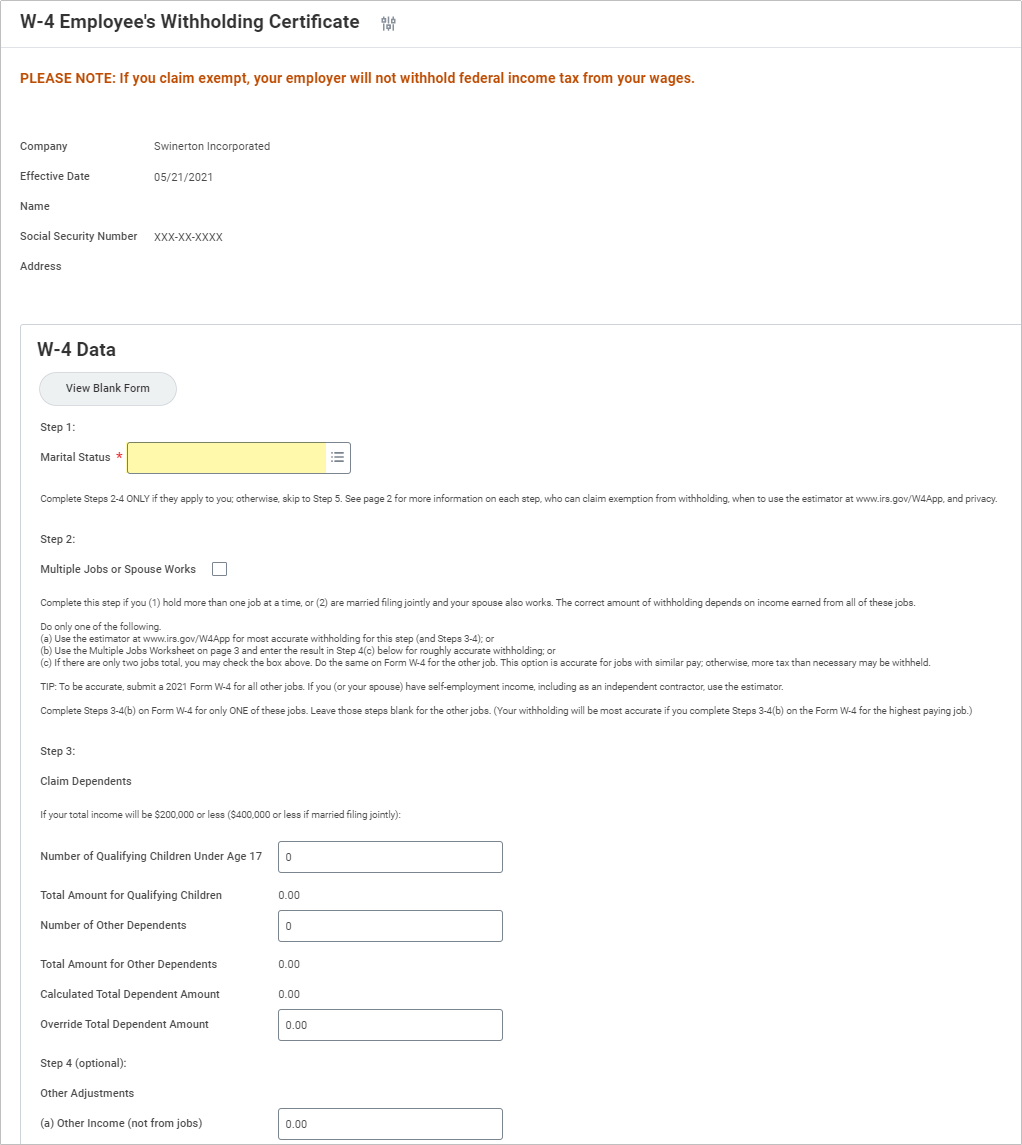
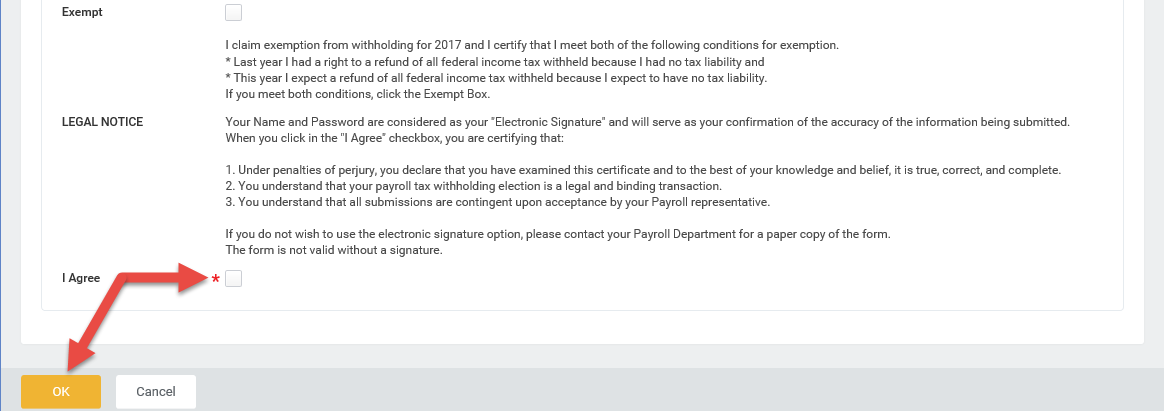
STEP 6: The Submission confirmation page will open, click View/Print to print out a copy of your updated W-2