Choosing Paper Payslips - Opt Out or Opt In
Choosing Paper Payslips - Opt Out or Opt In - Your Choice
Notes: You have a choice whether you want to receive paper payslips in the mail or view and print them electronically.
All employees will be sent a paper pay slip unless they perform this function to opt out of paper payslips.
From the Workday Home page click on View All Apps or the Menu in the upper left hand corner and locate the Pay app
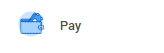
STEP 1: Click the Pay app

STEP 2: Click on Payslips

STEP 3: From the related actions, Click on Actions
STEP 4: Click on Payroll

STEP 5: Click Ok (To go to the next screen)
STEP 6: Click into the "New Payslip Printing Election" field
STEP 7: Click New Payslip Printing Election, click on the election how you like to receive your payslip.
STEP 8: Click OK
STEP 9: Click Done