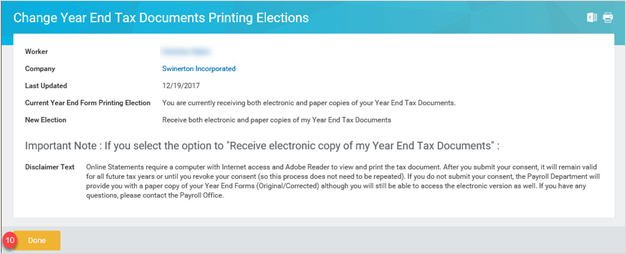Change Year End Tax Documents Printing Elections
Change Year End Tax Documents Printing Elections
From the Workday Home page click on View All Apps or the Menu in the upper left hand corner and locate the Pay app
STEP 1: Click Pay
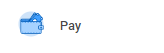
STEP 2: Click Payslips
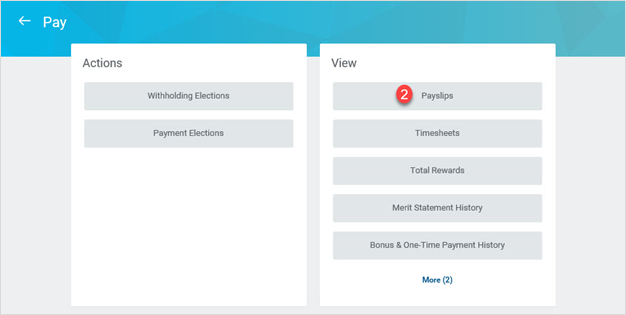
STEP 3: Click Actions
STEP 4: Hover over Payroll
STEP 5: Click Change Year End Tax Documents Printing Elections
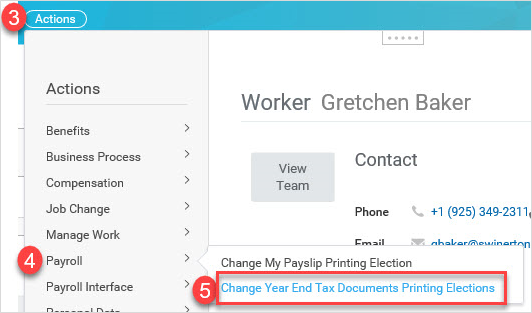
STEP 6: Click Ok (To go to the next screen)
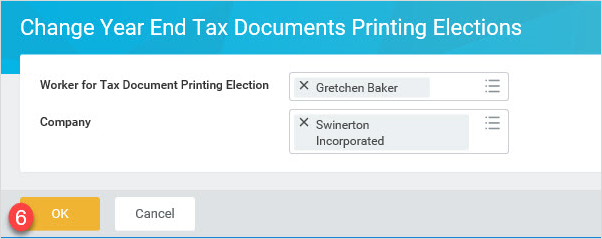
STEP 7: Review your Current Printing election
STEP 8: Choose New Printing Election
STEP 9: Click Ok
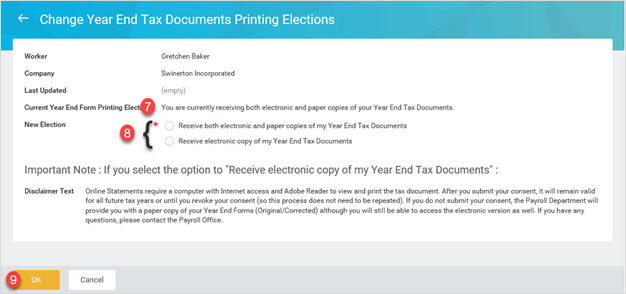
STEP 10: Click Done