Pin Teams to Taskbar
Pinning Teams App to Taskbar
Follow the instructions below to pin the Teams App to your taskbar (bar at the bottom or side of your screen).
It is recommended you leave the App open all day on your taskbar to ensure you receive notifications.
STEP 1: Once you have the Teams App downloaded onto your computer, right click on the App from your desktop. Click Pin to taskbar
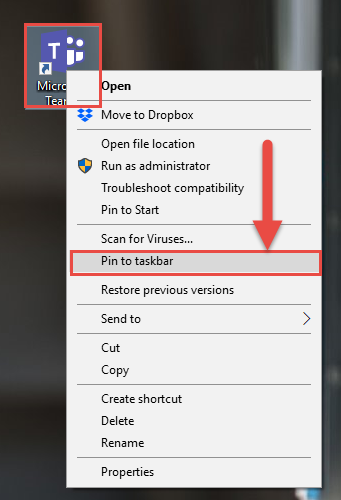
STEP 2: You will see the app is now on your taskbar
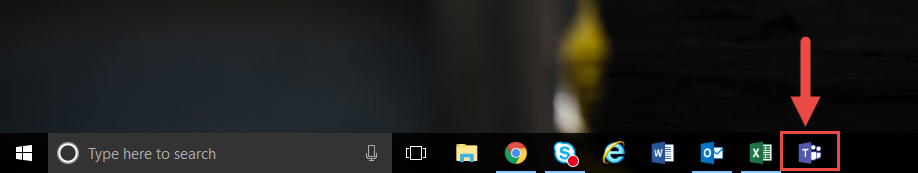
STEP 3: Click on the Teams app to open it. That way the app will be open all day and you will receive notifications via the app.
