WORKDAY PROJECT HIERARCHIES (Overview)
A Project Hierarchy is a
process used to group projects at a Divisional, Regional and Corporate level.
“Project hierarchies are tree-like structures that
define relationships between projects and other hierarchies. All projects must
belong to a primary project hierarchy or an optional hierarchy. Use project
hierarchies to:
Group-related projects and subordinate hierarchies.
Make related projects more accessible when you search
for them in selection prompts.
If you assign a resource plan to a primary hierarchy,
all subordinate projects inherit that resource plan.
A project can belong to, at most, 1 primary project
hierarchy.
Each Project is assigned to a Project Hierarchy which is the Level 3 Division
Hierarchy.
Each Division hierarchy is then assigned to a Level 2 Financial Region
hierarchy, which is then assigned to the Swinerton Inc. Corporate Region.
There are 3 distinct functions that a Project Hierarchy performs:
1. When a project is integrated from CMiC based on
the default department assigned in Job>Enter Job, the integration assigns
the Project Hierarchy to the integrated project.
2. Once the Project Hierarchy is assigned, Workday
automatically defaults in the Resource Plan associated with the Project
Hierarchy. This is the default charge
rate. Project specific negotiated rates
are set up manually (see the How To – Creating Project Specific Resource Plan).
Think of this as the A020 Union
rate table set up in CMiC that stored the default charge rates for each trade
code (in Workday, think Job Profile).
This allows Operations employees to enter time against the project. The
Owners (Financial Managers) are also defaulted into a project during the
integration process. These roles are
responsible for maintaining the Project, Project Hierarchy resources, rates and
project plan (think phases).
3. Lastly is the Parent Project Hierarchy, this is
the Region the projects and Project Hierarchy belong to.
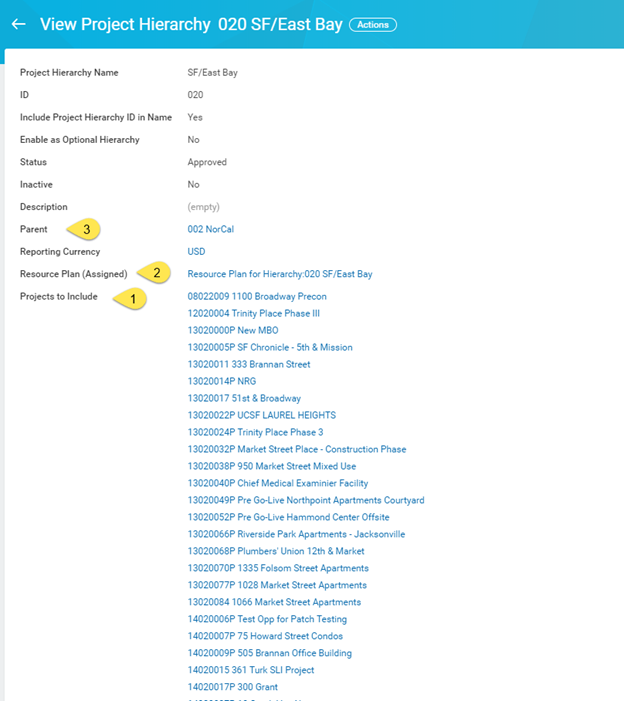
Each project that is assigned to the Project Hierarchy is listed under
the Projects to Include field. There are
160 projects assigned to this hierarchy.
The Project Hierarchy Resource Plan is displayed at the bottom of this
screen.
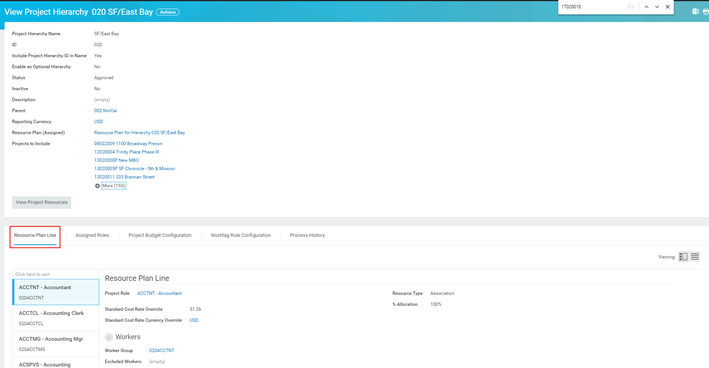
The Resource Plan line tab identifies each Job Profile (think CMiC
Trade code) that is allowed to charge time against any of the projects assigned
to the Project Hierarchy. For the most
part these are the job profiles used by Operations. Depending on the division, these resource
plans can range from 11 plan lines to 150+ plan lines.
The lines hold the Project role code (synonymous with Job profile) the
default charge rate and the worker group (cost centers members that are allowed
to see and charge time to the projects). Further details on the actual set up of the Resource Plans will be discussed in the Creating Project Specific Resource Plan how to.
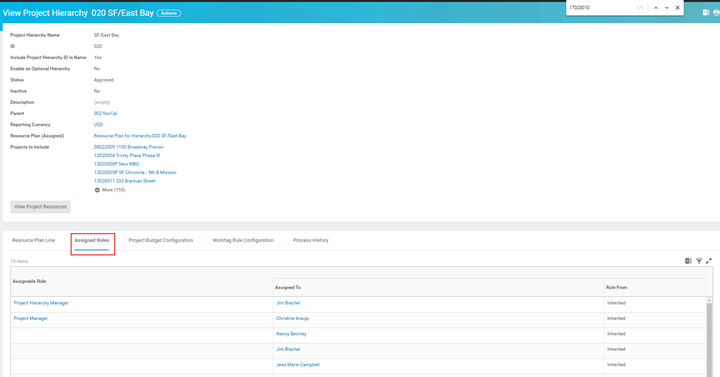
The Assigned Roles tab displays the names of the people who have been
assigned to any of the 3 Project Security roles.
o Project Manager - is assigned to Operations
Accounting staff who are performing Timekeeper or Project Management functions
for the specified Project Hierarchy
o Project Hierarchy Manager – is assigned to the
Financial Managers who are updating data on the actual resource plan for the
specific Project Hierarchy
o Project Resource Manager – is assigned the
Financial Managers who are assigning resources. This is not a process that is
currently being used as intended by Workday, this is a default assignment based
on the Cost Center/Project Hierarchy assignments mapping.
Project Budget and Worktag Rule Configuration tab are not being used at
this time.
Process History tabs shows when the actual Project Hierarchy was
created. Currently there isn’t any
historical data available for changes that have been made to the hierarchy or
hierarchy resource plan.