How to view Billing, Contracts, and Invoices
How to Print your invoices from the Portal
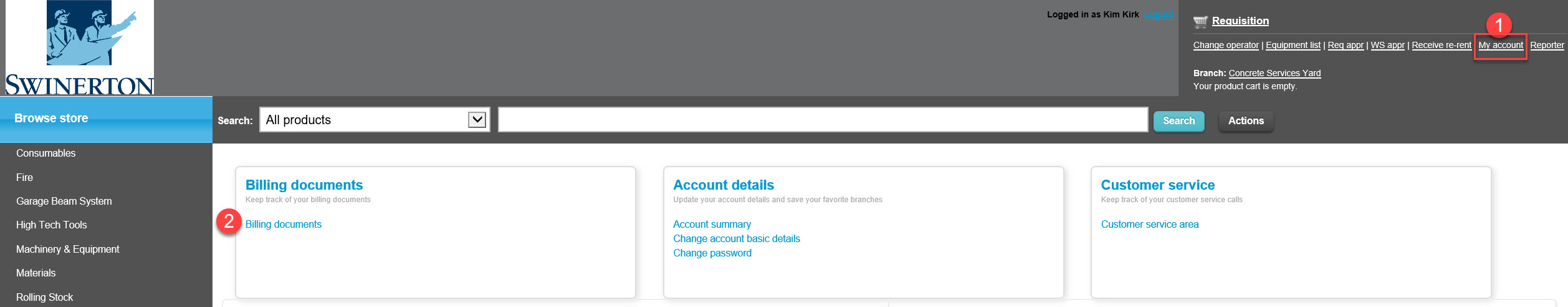
STEP 1: Click My Account
STEP 2: Click Billing documents
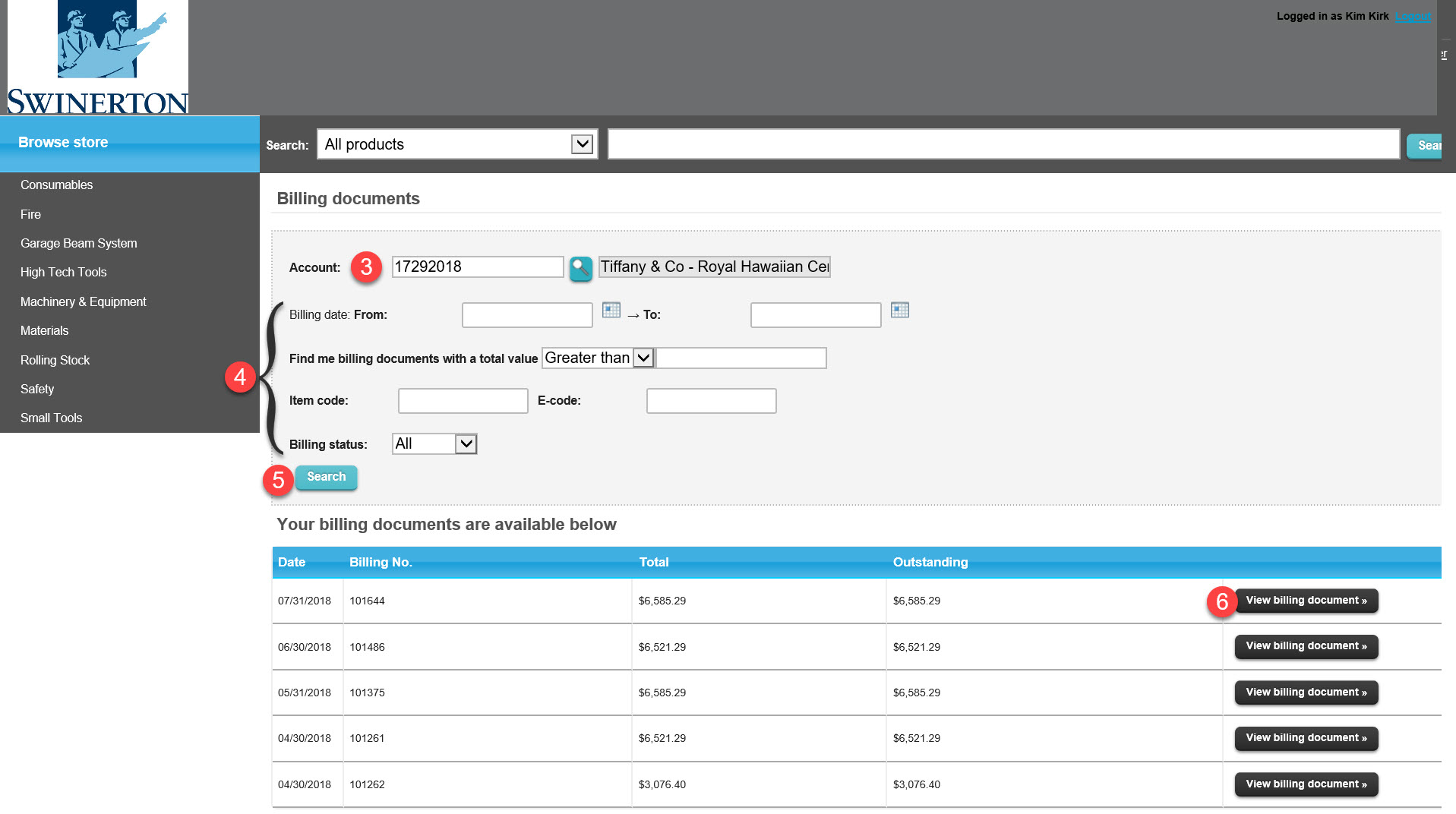
STEP 3: Choose your project
STEP 4: Enter any specific queries you want
STEP 5: Click Search
STEP 6: Click View Billing documents for each invoice
Note: Currently you do have to print each invoice separately, even if they are for the same month