Performance - Delegate a Development Check-in (For Manager)
Performance - Delegate a Development Check-In (For Manager)
Note: The employee needs to submit their self evaluation first before you can delegate your manager evaluation!

STEP 1: Log in to Workday
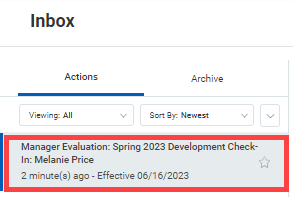
STEP 2: In the Inbox, click on [Manager Evaluation].
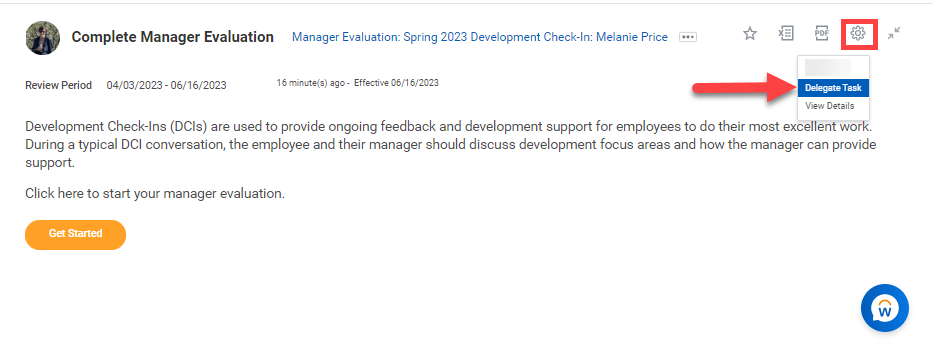
STEP 3: On the right side of your screen locate and click on the gear icon and select [Delegate Task].
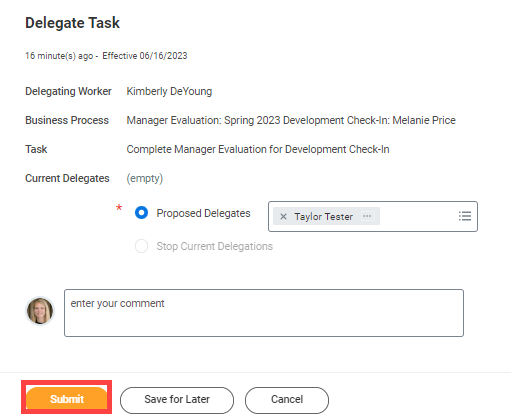
STEP 4: Click Proposed Delegates and enter the name of the employee you are delegating to
STEP 5: Click [Submit].
Note: If you have already submitted the 'Get Started' page, you can still delegate from the Manager Evaluation/Responses screen. Click on the Actions button on the left-hand side, hover over 'Business Process' and select 'Delegate Task.'
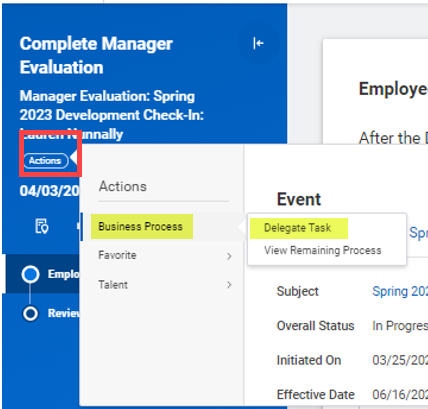
For steps on how to receive and complete a delegated Development Check-In, please see this solution:
https://support.swinerton.com/a/solutions/articles/1000043673