Department Setup
Department Setup -
On the Enterprise ADF treeview:
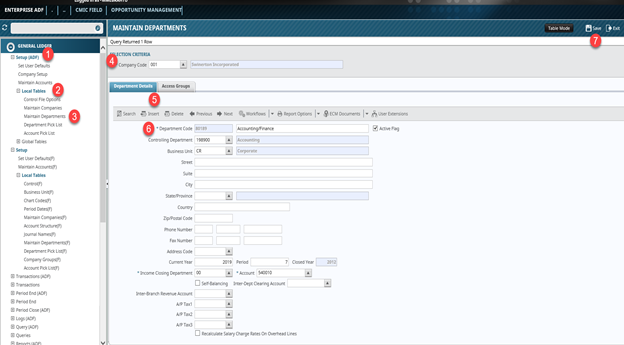
Step 1: Click on [Setup]
Step 2: Click on [Local Tables]
Step 3: Click on [Maintain Departments]
Step 4: Select Company
Step 5: Select [Insert] from the tool bar
Step 6: Enter the new department code
A. Enter Controlling Department
B. Enter Business Unit
Step 7: Click on [Save]