Performance - How to navigate to an employee's in-progress and completed Development Check-Ins (For Manager)
Performance - How to navigate to an employee's in-progress and completed Development Check-Ins (For Manager)

STEP 1: Log into Workday.
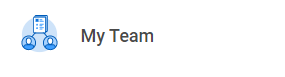
STEP 2: Click on View All Apps or the Menu in the upper left hand corner and locate the My Team app.
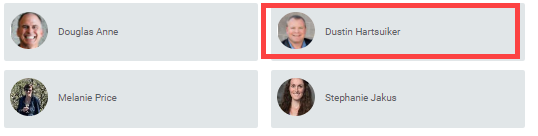
STEP 3: Navigate to and click on the employee.

STEP 4: Click [Performance] on the left side of screen.
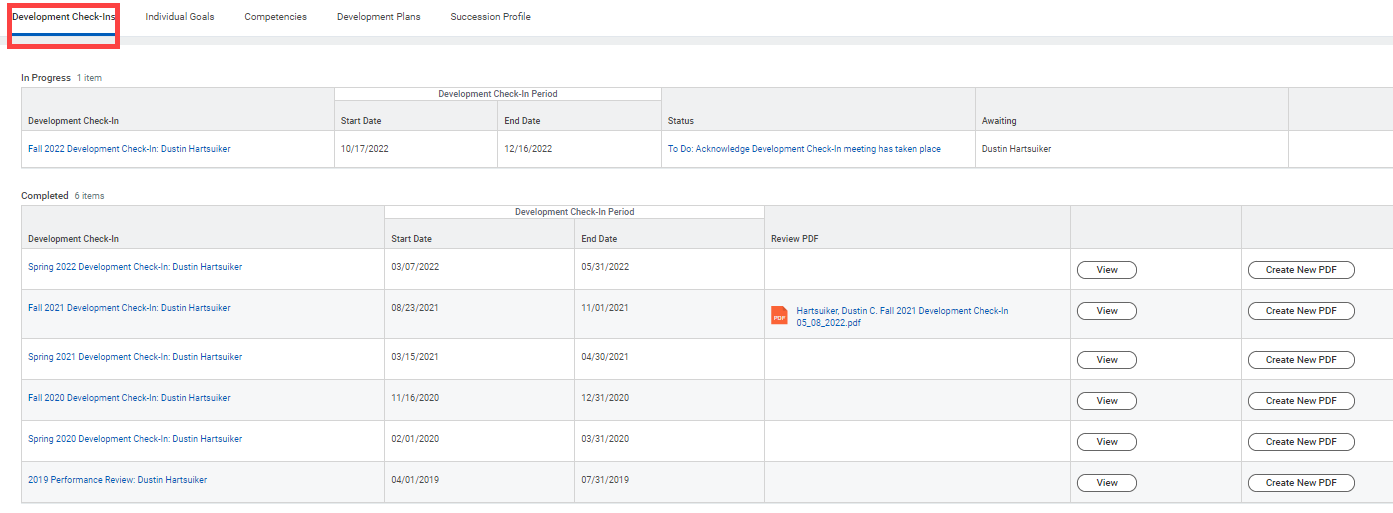
STEP 5: Find any in-progress or completed reviews in the Development Check-Ins tab.