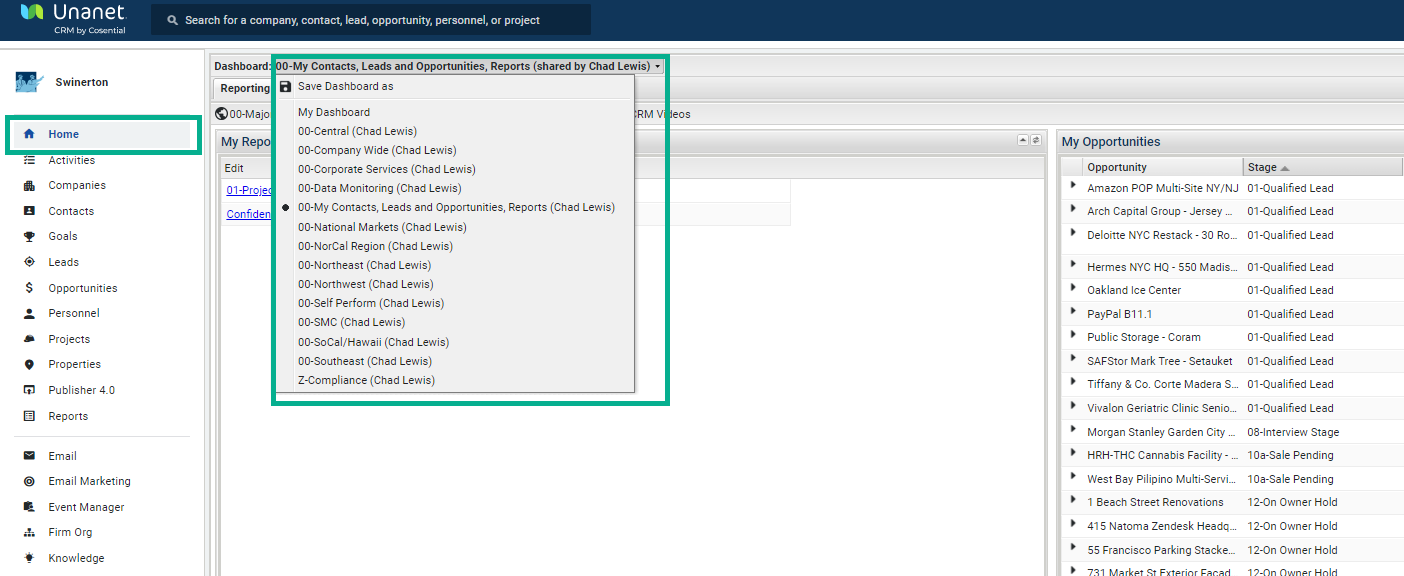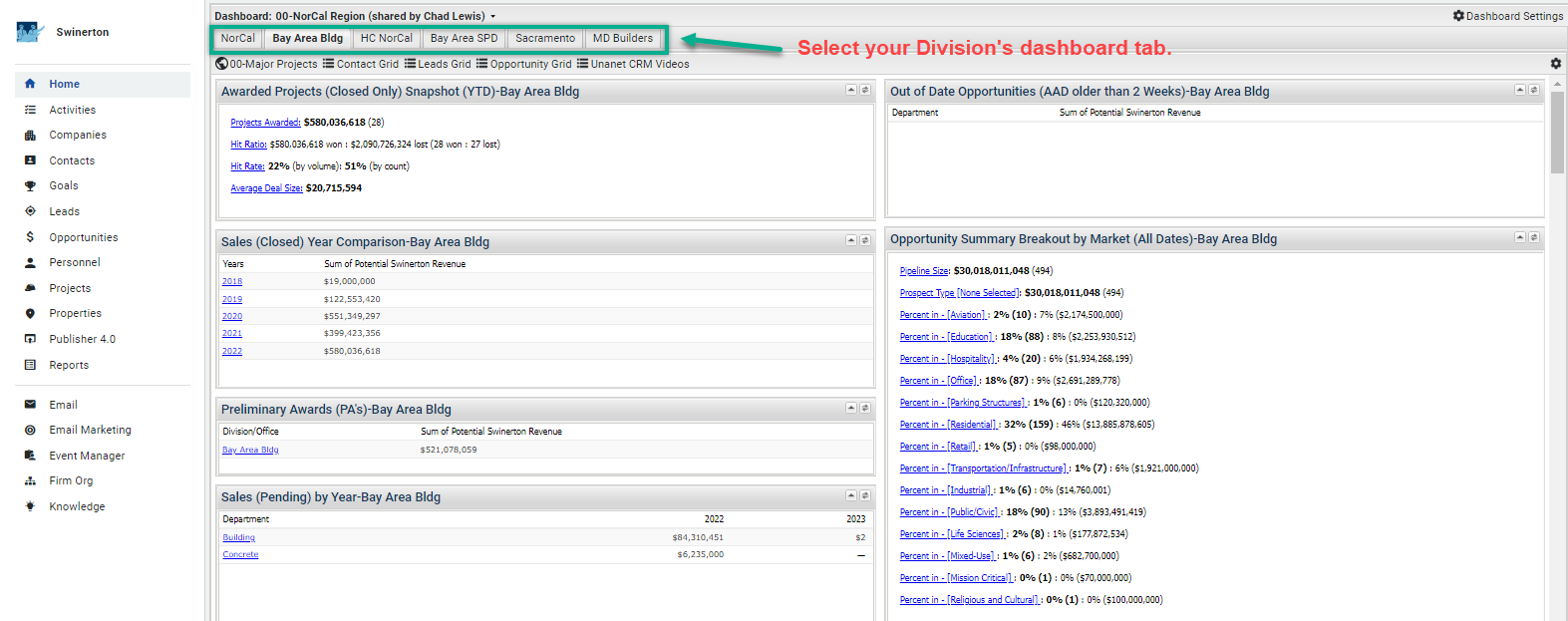How To: Access Your Division's Dashboard
Step 1: On the Home page, hover over the Dashboard menu dropdown and click on the arrow.
Step 2: Select the Dashboard that applies to your Region or National Market. Once on your Regional Dashboard, you can click on your Division's dashboard.
-
Regional/National Market Dashboards: The Structure for each Dashboard shows a Company Wide overview, Regional Summary by Division for the Region Dashboard you are in, and then each Division by Department making up that region.
-
My Contacts, Leads and Opportunities, Reports: This is a summary view of all things associated to you within the system. You can do some filtering, searching, and activities here, but it is very limited. It is meant to provide a snapshot for you.