What I Need to Know: Confidential Clients
Unanet CRM Company Records for National Accounts and Other Clients under Confidentiality or Non-Disclosure Agreements.
Company Records
Within company records in Unanet CRM, there is a mandatory field titled “Confidential Company?”
- This is required when entering a new company and/or editing company records.
- The National Accounts group will be the primary manager of this group of companies as they usually have NDA’s as part of the Master Service Agreements, however there are others in various markets as well (e.g. Kaiser is a client with and NDA for instance) and this process applies to them depending on the Confidential/NDA requirements.
-
When the Confidential Company? field is marked as Yes, the owner/client company, project address AND project costs will also be marked as confidential when the company record is associated to a project record as a client or owner.

Reports
In the Reports module, go to the Company tab and find the report titled “00-Confidential/NDA Companies”
- This report is based on the mandatory field Confidential Client? in the company record.
- It provides a dynamic list of all clients we have that are confidential or have an NDA with.


Project Data
You should run the “00-Confidential/NDA Companies” report periodically to ensure you are aware of what clients have NDA’s and that your Division’s Project Data is in conformance with Client Confidential/NDA requirements as outlined below.

Using the companies listed in this report, you can then customize a project report listing the following fields for all the projects in your division.
- Firm Org Division (Remember to filter by Division for all Divisions you are responsible for)
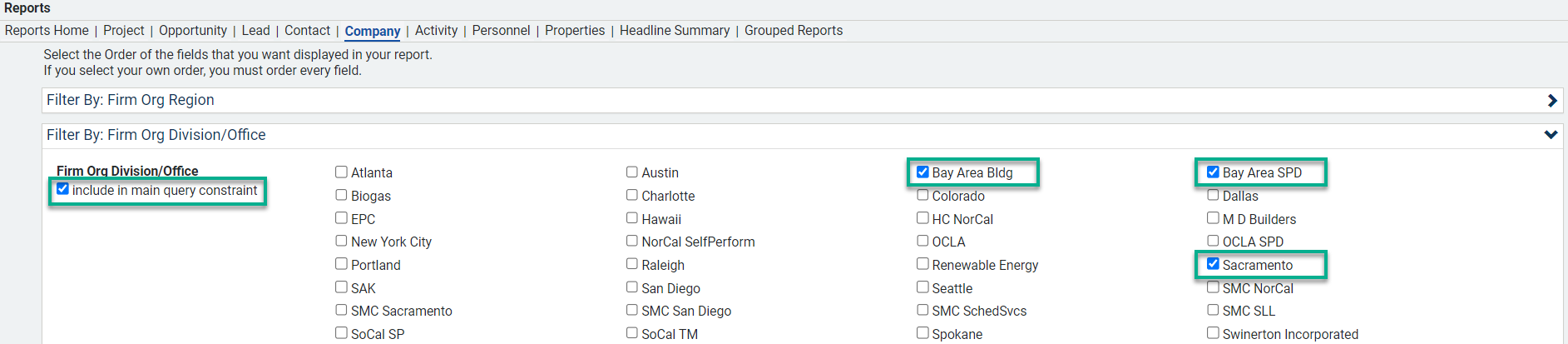
- Project Name
- Project Number
- Client Name
- Owner Name
- Owner’s Rep Name
- You can use the Boolean to focus in on specific client, owner, and Owner’s reps that match the Client’s with NDA’s report
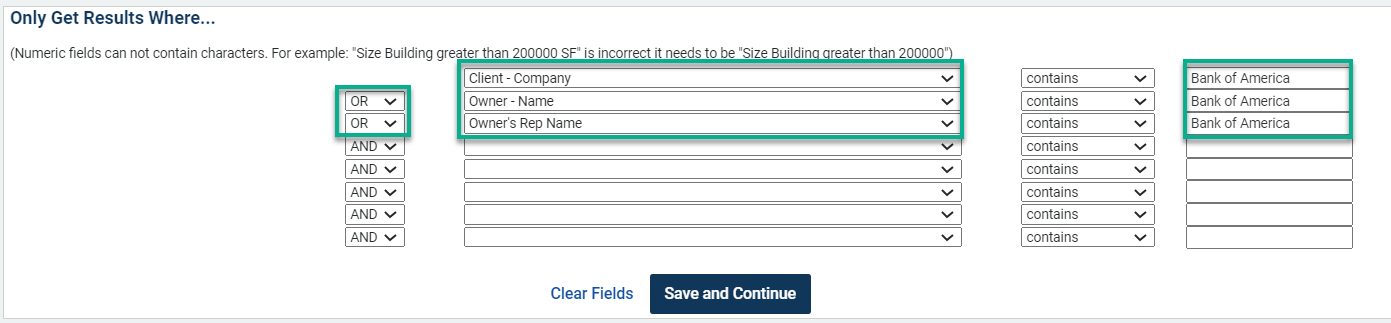
Example results of the above screen shots -
For the projects that have either a client, owner, or owner’s rep matching ANY company on the “00-Confidential/NDA Companies” report, please validate or update the following fields:
- In the Project Summary tab:
- Change the Published Project Name to avoid naming the client or specific location. Things you can denote include (w/ some examples):
- General Location (ie: Downtown San Francisco/Los Angeles, San Francisco Business District, Silicon Valley)
- Type of Work (ie: Creative Office Space, Data Center, High End Retail Space)
- Confidential Client Type (ie: Confidential Tech Client, Confidential Financial Services Client, Confidential Retail Client)
- Modify the Publishable Reason under Project Details to denote Non-Disclosure Agreement (you can multi-select by holding down “Ctrl” and clicking if you need to)
- If you want the project to show up on resumes and project sheets you MUST have Publishable Project as Yes.

- Confirm that the Confidential Address is set to Yes. This field is automated based on the Confidential Company? field in the company record.

- Under the Owner/Client tab, confirm that the Owner/Client Confidential? field is set to Yes. This field is automated based on the Confidential Company? field in the Company record.

- Under the Construction Costs tab, confirm field is set to Yes with the row highlighted in yellow. This field is automated based on the Confidential Company? field in the Company record.
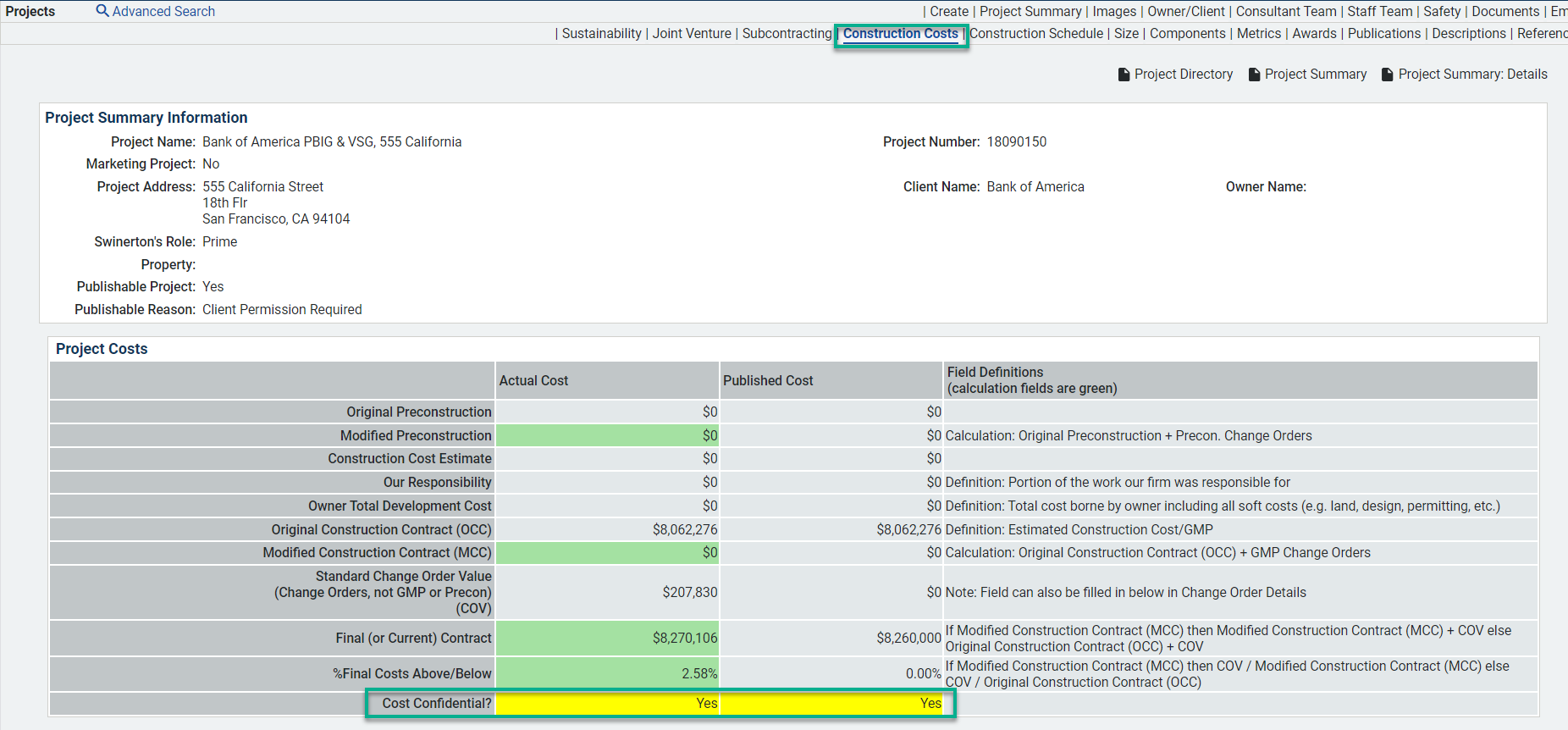
- Under the Descriptions tab, make sure the Client name and address of the project, along with any specific identifying information, is excluded and only generically referenced similar to Published Project Name.