iOS Devices - Managing WiFi Connections
Forget Wireless Networks
Description
Quick instructions on how to forget a connected, wireless network on your iOS device.
Steps (iOS - iPhone/iPad)
1. Open the Settings app and tap on Wi-Fi
2. Tap on the blue 'i' button next to the connected wireless network
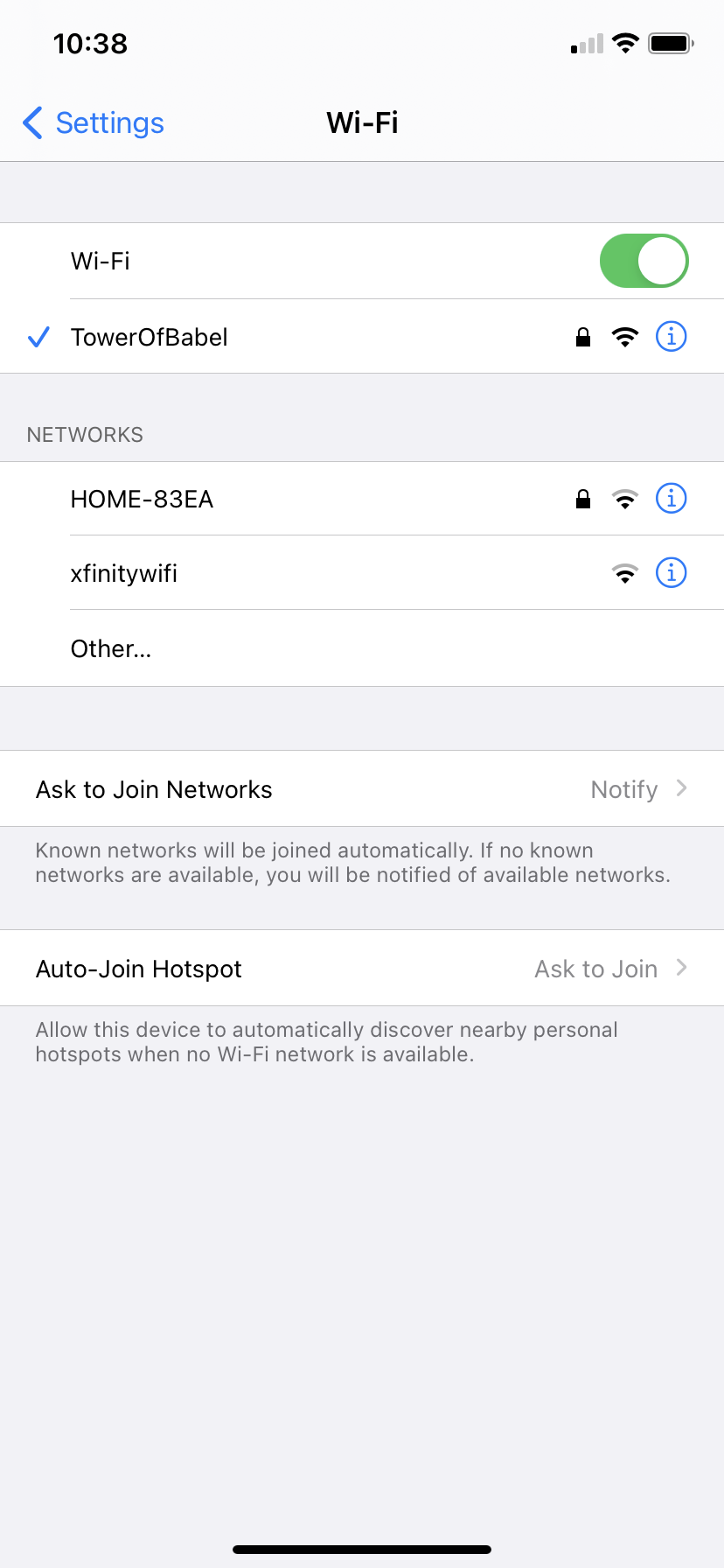
3. Tap Forget This Network
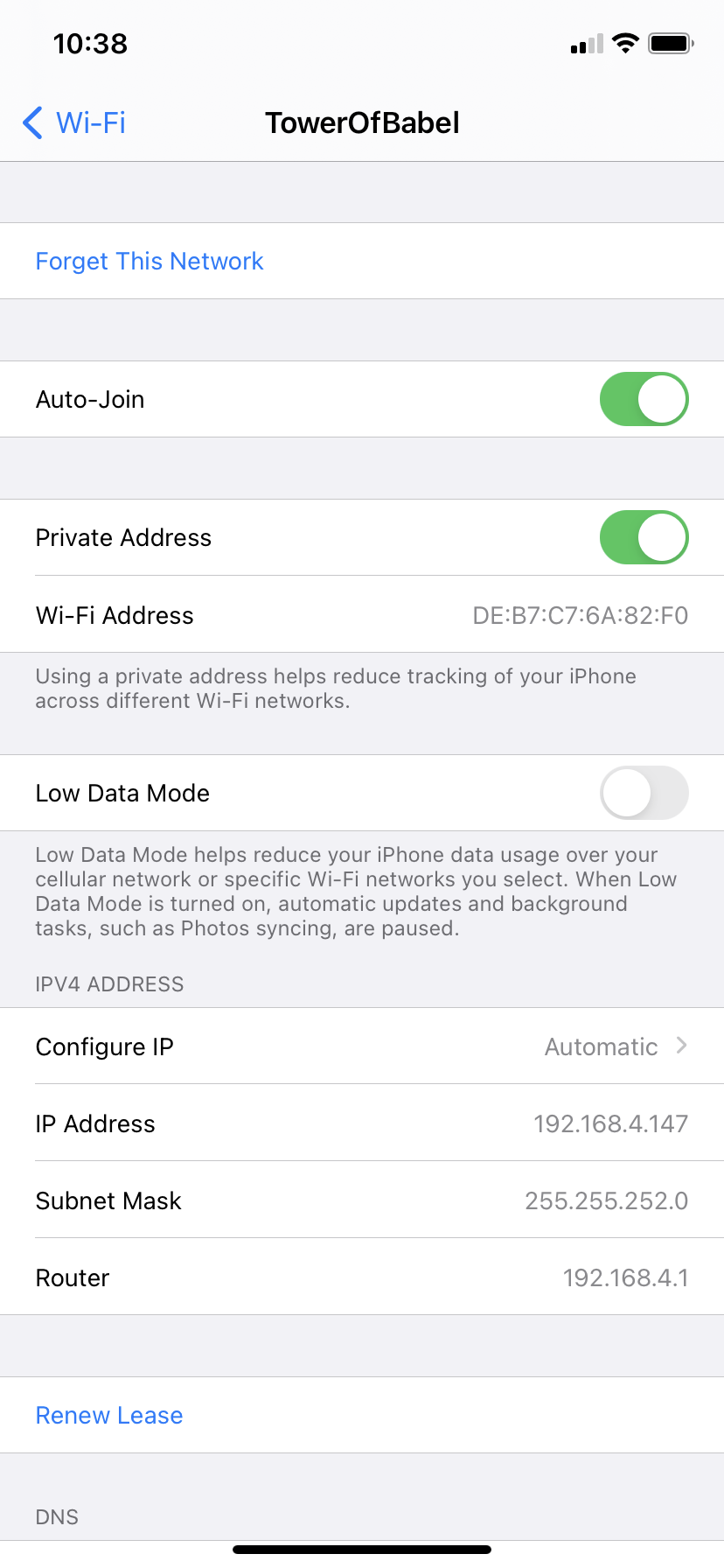
4. Tap Forget once more
