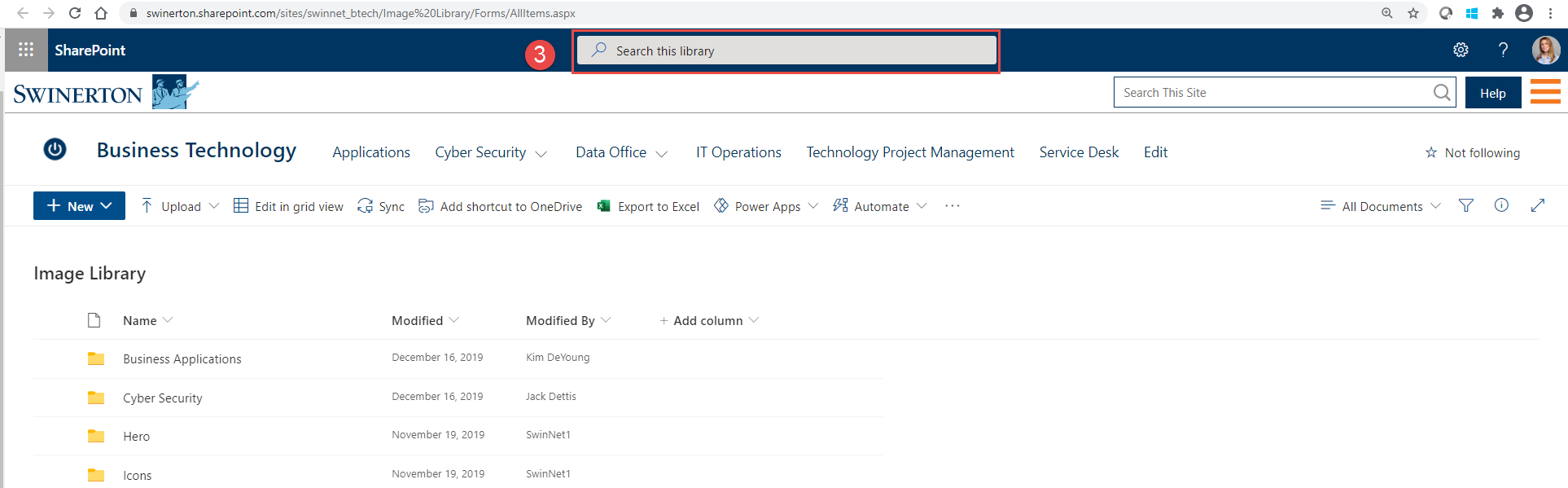Search SwinNet Documents, Site Pages, and Image Library Within Site Contents
Search SwinNet Documents, Site Pages, and Image Library Within Site Contents
Documents, Site Pages, & the Image Library can be searched within Site Contents. These areas can be accessed by clicking on the gear icon/Site Contents in the top right corner.
STEP 1: To search within the the Document library, enter your search term in the Top Search Bar. If you do not find the results you are looking for, you can filter each column to display relevant results.
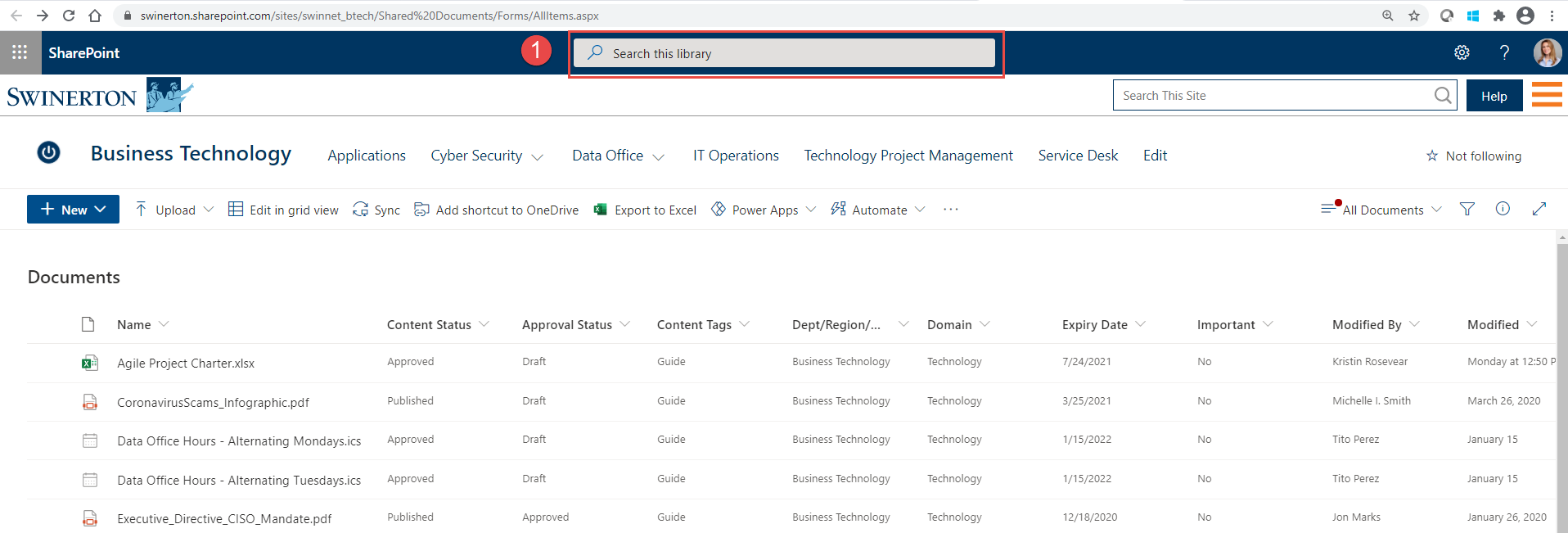
STEP 2: To search for a page within Site Pages, enter your search term in the Top Search Bar. If you do not find the results you are looking for, you can filter each column to display relevant results.
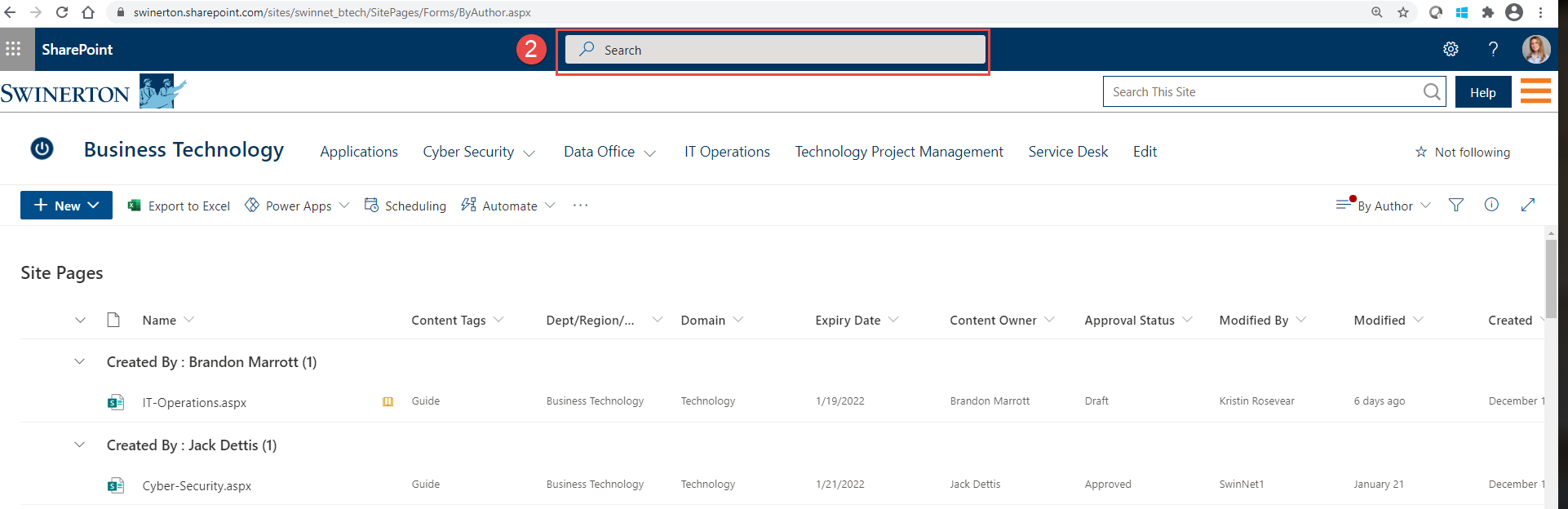
STEP 3: To search for an image within the Image Library, enter your search term in the Top Search Bar.