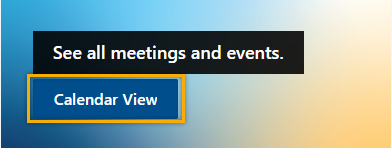How to Join an Outlook Open Group Calendar
There are two ways to join an Outlook Open Calendar. Follow the steps outlined below.
PART 1: Join an Open Group Calendar from your desktop Outlook software
Step 1: Open your Outlook email client.
Step 2: In the top banner, click on "Browse Groups." If you do not see "Browse Groups" you will need open your extended ribbon.
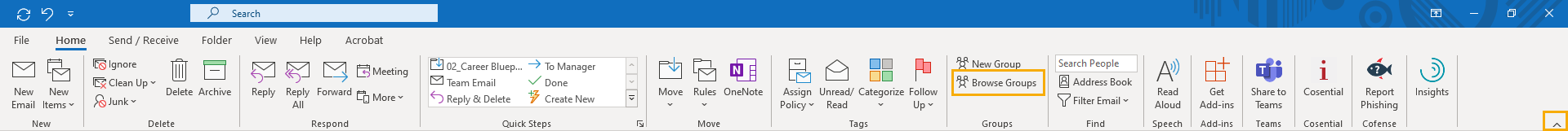
Step 3: A new window will open. In the search bar, type in the name of the group you would like to join and press enter. For example, to join the SoCal Events calendar, type in "SoCal Events."
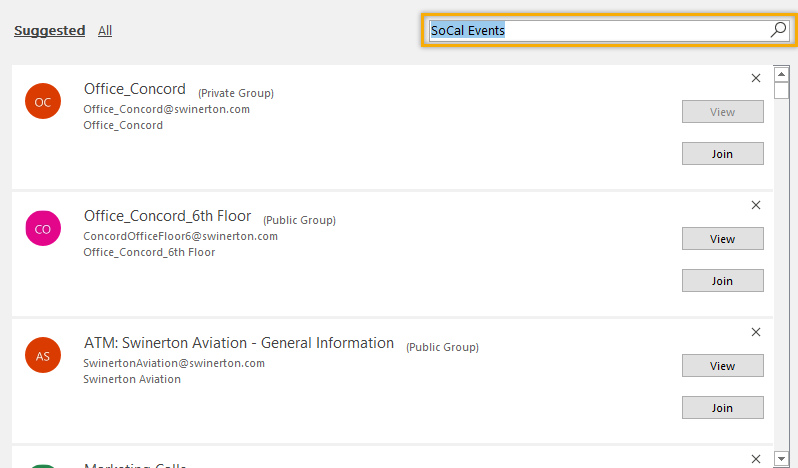
Step 4: When the desired group/calendar comes up, click the "Join" button.
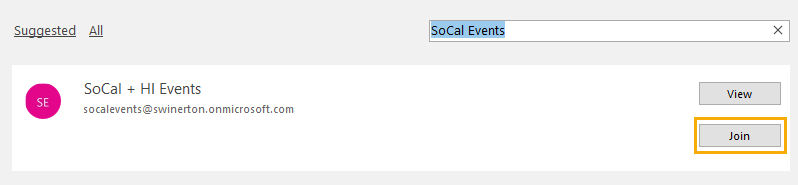
Step 5: After a few moments, a window will open indicating you have successfully been added to the group. Click "OK."
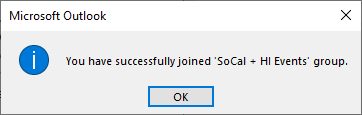
Step 6: To access the group calendar in Outlook, click on "All Group Calendars" on the right side of your screen. Within the tree view, click on the new open group. If you only want to see this group's events, you will need to ensure it is the only group calendar selected.
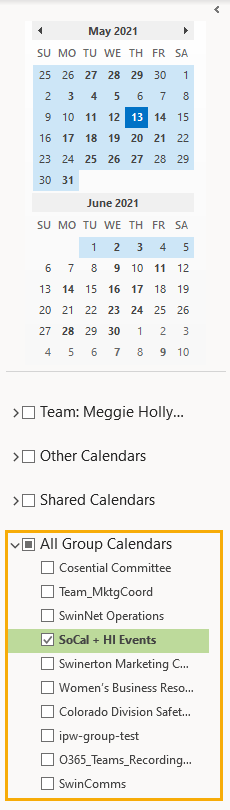
Step 7: To access the group calendar on SwinNet, click on the Calendar View button. For example, see the SoCal + Hawaii SwinNet page.
Access the Open Group Calendar on SwinNet:
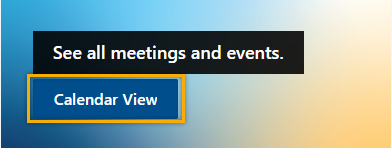
PART 2: Join an Open Group Calendar from your Outlook Browser
Step 1: Open your Outlook email client.
Step 2: Open Groups on the left of the screen and click on "Discover Groups"

Step 3: A new window will open. In the search bar, type in the name of the group you would like to join and press enter. For example, to join the SoCal Events calendar, type in "SoCal Events".

Step 4: When the desired group/calendar comes up, click the "Join" button.
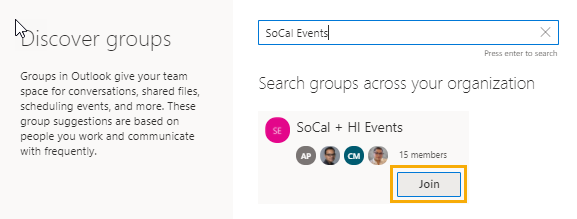
Step 5: After a few moments, the button will change to "Joined group" indicating you have successfully been added to the group.
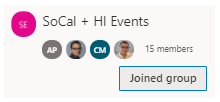
Step 6: To access the group calendar in Outlook within the Calendar view button, click on "Groups" on the right side of your screen. Within the tree view, click on the new open group. If you only want to see this group's events, you will need to ensure it is the only group calendar selected.
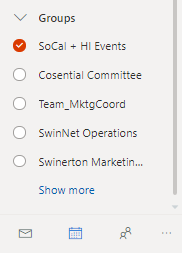
Step 7: To access the group calendar on SwinNet, click on the Calendar View button. For example, see the SoCal + Hawaii SwinNet page.
Access the Open Group Calendar on SwinNet: