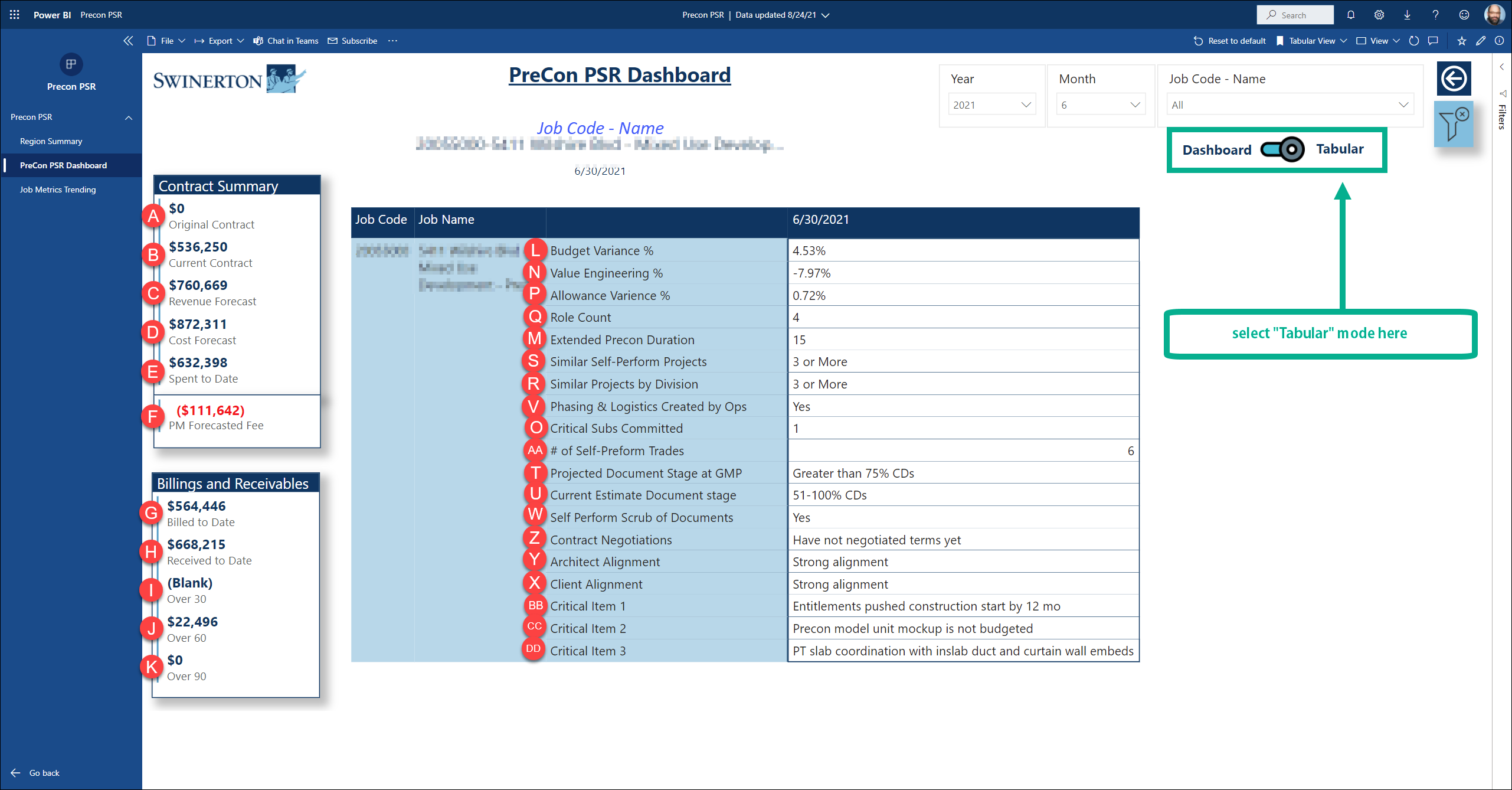Navigating the PreCon PSR: PreCon PSR Dashboard
The Precon PSR Dashboard page is available in two modes
-
Dashboard mode (default): a graphical view of the PreCon PSR metrics
-
Tabular: data presented in a simple table view without any graphics
Dashboard View
This page shows detailed metrics for a given selected: Job and Period (Year Month). You filter the page by using the “Job Code – Name” drop down menu. Please be advised that a distinct Job, Year, and Month need to be selected for this dashboard to function.
Below this image is a reference table for each visual on the page, lettered A - DD.
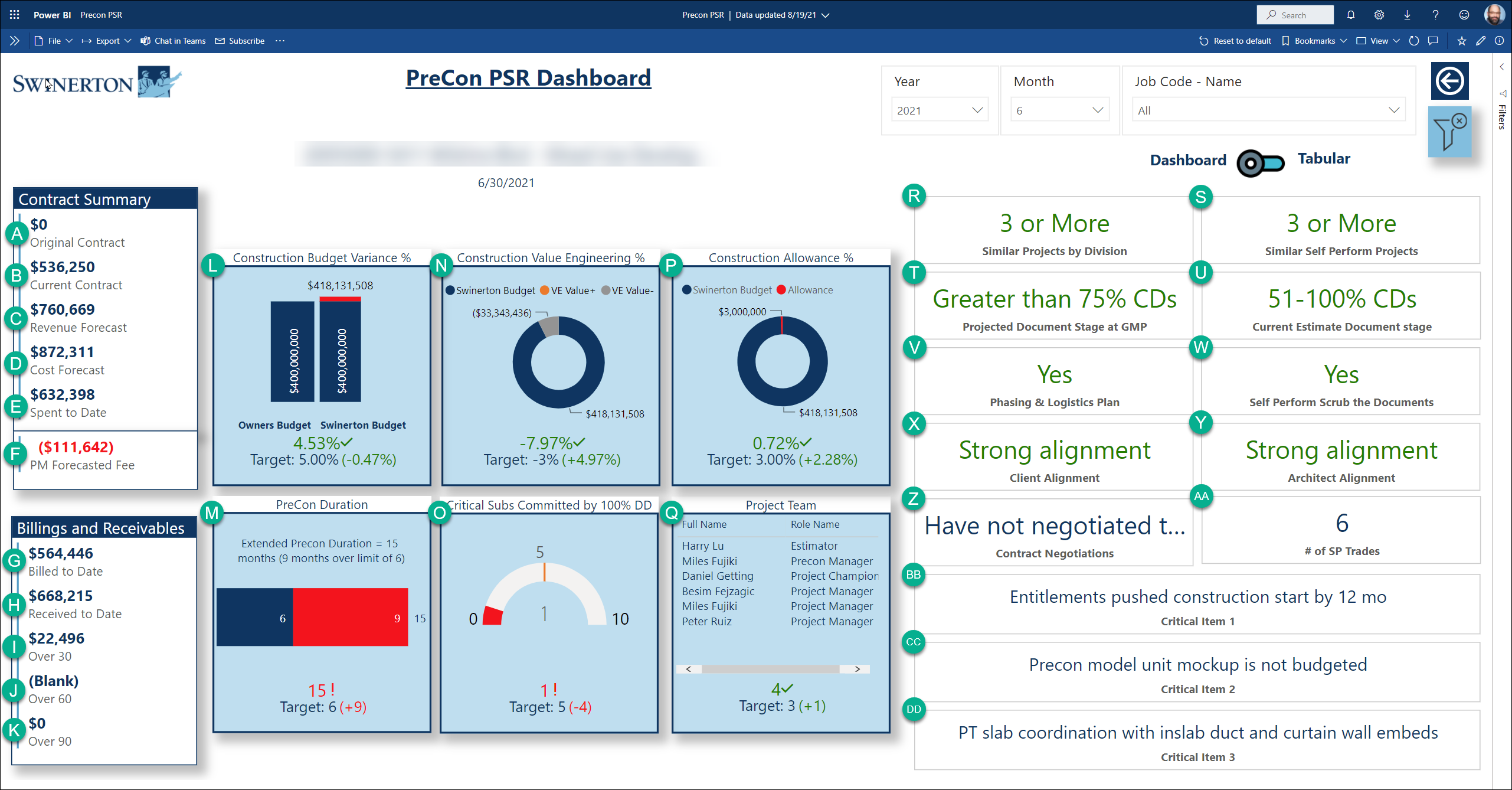
Visual ID (A-DD)
Description
Source/Notes
A
Original Contract: The Original Precon Contract Value
This will tie to the PSR Box 2: Original Contract
B
Current Contract: The Original Contract Value + All Posted OCO’s before the year and month selected
This will tie to the PSR Box 2: Current Contract
C
Revenue Forecast: The forecasted revenue for this Precon job
This will tie to the PSR Box 1: Revenue Forecast
D
Cost Forecast: The projected final cost
This will tie to the PSR Box 1: Cost Forecast
E
Spent to Date: How much has been spent to date on the Precon job
This will tie to the PSR Box 1: Spent To Date
F
PM Forecasted Fee: How much does the PM forecast us to earn/lose on this Precon job
This will tie to the PSR Box 1: Projected Gain Loss
G
Billed to Date: The total amount we have billed this client for this job irrespective of period selected
This will tie to PSR Box 5: Gross Billings
H
Received To Date: How much has this job’s owner paid us
Sum of all payments up to and including the selected Year and Month
I
Over 30: Receivables more than 30 days old and less than 60 days old
Invoice – Adjustments – Payments where the invoice age is between 31 – 60 days old
J
Over 60: Receivables more than 60 days old and less than 90 days old
Invoice – Adjustments – Payments where the invoice age is between 61 – 90 days old
K
Over 90: Receivables more than 90 days old
Invoice – Adjustments – Payments where the invoice age is more than 90 days old
L
Construction Budget Variance %: Client’s current budget vs Swinerton’s projected budget
CBV < 5% = Target, Green
CBV < 10% Orange, OK
CBV >= 10% Bad Red
Visual will show absolute variance in red if over 5%, green if under %
M
PreCon Duration: The total difference from the Precon start to the projected Precon completion. The target is = 6 * number of jobs we are examining for a specified period.
Red: if the PreCon Duration is more than 6 months
Green: if the PreCon Duration is less than 6 months
N
Construction Value Engineering %: What percent of the overall Swinerton Budget is Value Engineering?
< 3% = Target
< 5% = Good
>= 5% = Bad
O
Critical Subs Committed by 100% DD: How many critical subcontractor trades have been committed at 100% Design Document?
5 = Good/Green
Otherwise = Bad/Red
P
Construction Allowance %: What percent of the overall Swinerton Budget is an Allowance?
< 1% of budget = Target
> 3% of budget = Bad
Q
Project Team: The count of filled roles and each staff person at Swinerton in these roles: Project Champion, Estimator, and Project Champion
<2 = Bad
3 = Good
R
Similar Projects by Division: How many similar self-preform project has a division preformed?
3 or More Green
Less than 3, Orange
Otherwise, Red
S
Similar Self Preform Projects: Number of self-perform projects of similar dollar value, product type, and complexity
3 or More: Good/Green
Less than 3: Orange
Otherwise: Bad/Red
T
Projected Document Stage at GMP: At what design stage is a final GMP/Lump Sum contract value expected?
Greater than 75% CDs Green
100% DDs to 75% CDs Orange
Less than 100% DDs Red
U
Current Estimate Document Stage: What design package are we using in this estimate?
Intended uncolored
V
Phasing & Logistics Plan: Did Operations Create a Logistics Plan?
Yes Green
No Red
W
Self Perform Scrub the Documents: Did Self-Perform Scrub the documents?
Yes: Green
No: Red
X
Client Alignment: What was the difficulty of negotiating the contract terms?
Mutually Agreeable Green
Moderate Yellow
Terms were highly modified Red
Can't modify the terms Red
Y
Architect Alignment: How aligned are we with the Architect.
Strong Alignment Green
Moderate Alignment Orange
Not Aligned at all Red
Z
Contract Negotiations: How aligned are we with this Client/CM?
Strong Alignment Green
Moderate Alignment Orange
Not Aligned at all Red
AA
# of SP Trades: The number of self-perform trades (if any)
Intended uncolored
BB
Critical Item 1: An item of high priority to consider on this project.
Intended uncolored
CC
Critical Item 2: An item of high priority to consider on this project.
Intended uncolored
DD
Critical Item 3: An item of high priority to consider on this project.
Intended uncolored
Tabular View
This is a tabular on the PreCon PSR Dashboard. It is intended to contain all the PSR metrics in a summarized format for those with visualizing data as a table rather than the dashboard.