Job Start (JIP) Log
Job Start (JIP) Log -
The Job in Progress Log is located in Boomi. This log will give project teams important information on the status of the JIP creation process.
- It can be accessed as a record of the data entered during the job start process at any point in time.
- It can be accessed to review the status of the Job Start workflow and where it is in the approval process.
- It can be accessed to launch the payment and performance bond form after the JIP has been created.
NOTE: This process should be completed in Chrome, rather than IE.
STEP 1: From the CMiC Field Menu, click Swinerton Links>Job Start Log.
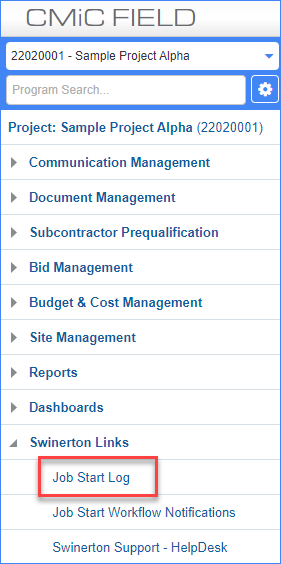
This will take you to Boomi. There you will be able to search for your project.
STEP 2: When the JIP Summary page pulls up in Boomi, type the project number in the Search field and click Enter. Click the Actions button (eyeball on the left) to open the project.
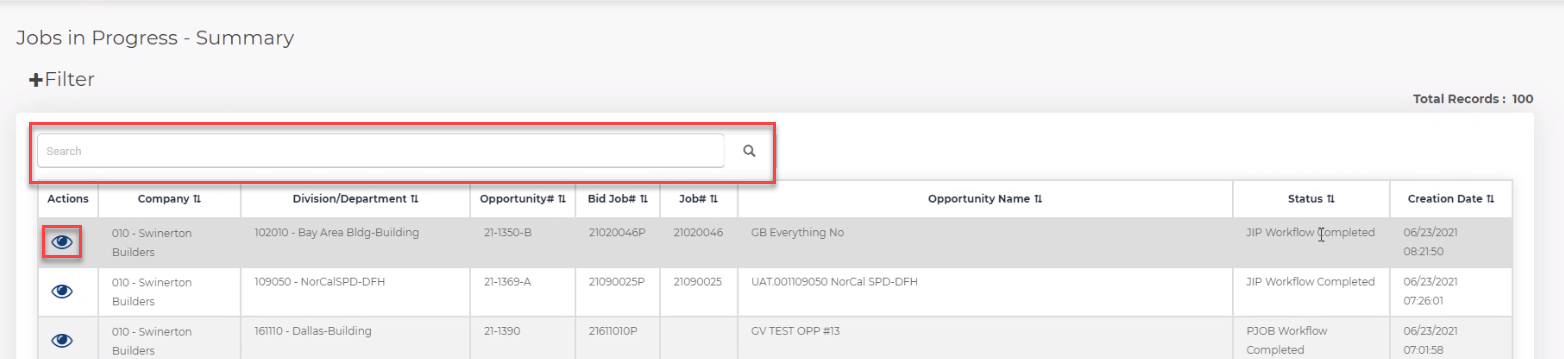
STEP 3: The top menu should indicate that all forms are 100% complete. You can look at any of the forms to verify the information that was entered in the job start process.

- General Contract Information
- Project Team & Address
- AP Invoice Workflow
- Finance
- Risk
- Insurance
- SDI
- Legal
- Workflow History
NOTE: The Workflow History tab will show you the status of the JIP and the progress through the approval process.