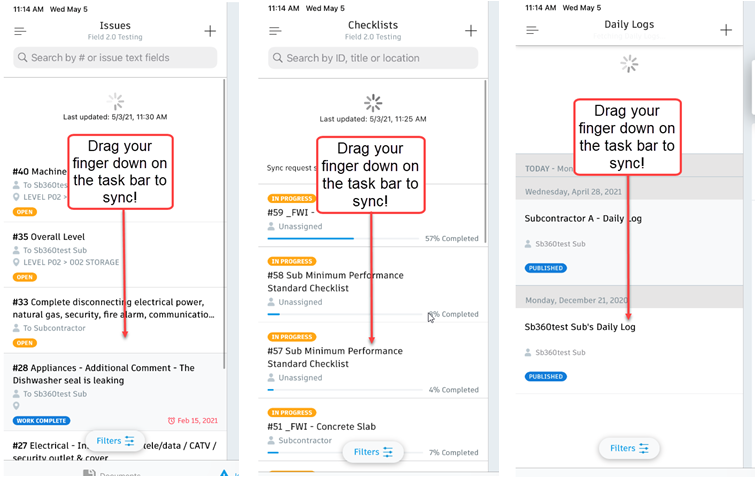Autodesk Field Management - External User Mobile - Sync Your Device
STEP 1. Open the BIM 360 App

STEP 2. To sync issues, checklists, and daily logs all you need to do is drag your finger down on the left task bar for each tab! Anything that has been updated with sync to the web and vice versa.