Bid Job # Notifications and Bid Job Dashboard
Email Notifications for Bid Job #'s
In addition to the immediate email notification to the person creating the Bid Job # from Unanet (first screenshot below), a daily digest email of Bid Job #'s created are sent the following morning to your Division Manager, Preconstruction Manager, Chief Estimator, and Project Setup Services.

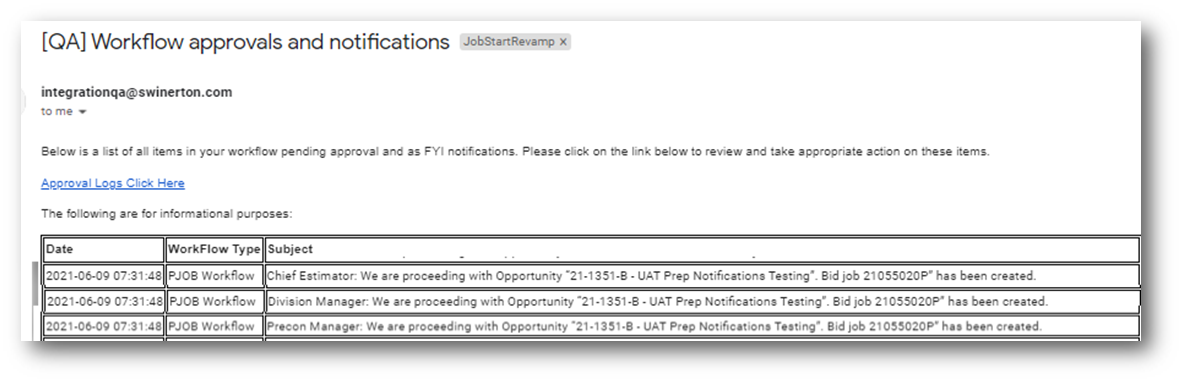
Accessing Bid Job #'s created and details
- To access the Bid Job # outside of Unanet via the Bid Job Dashboard in Boomi, go to:
- External links drop-down Unanet Opportunity Record.
- Treeview Menu Job Start Links in CMiC Field. Once in Boomi, click on the menu icon in the top right corner of Boomi to navigate to the Bid Job Dashboard.
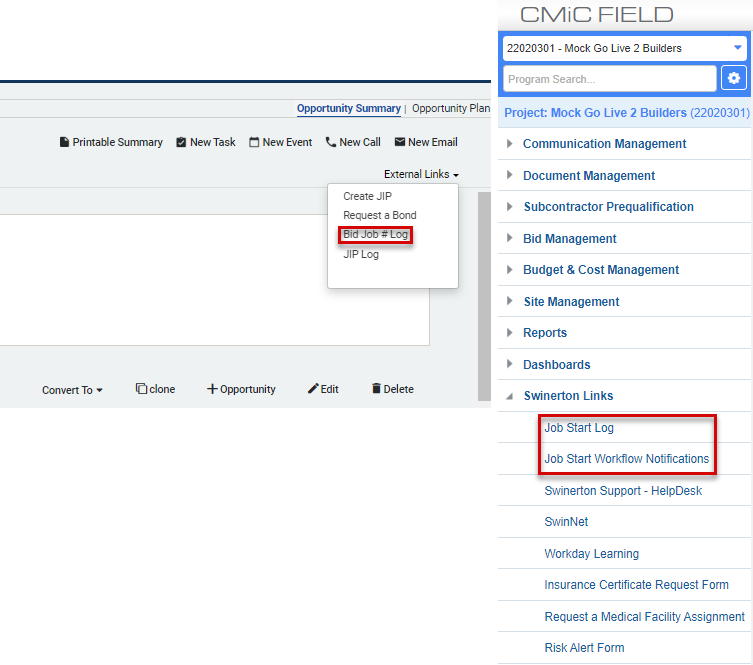
Using the Bid Job # Log
- Search for Bid Job #
- Search by Unanet Opportunity #
- Sort by any Column
- Click the eye icon under Actions column to see information about the Bid Job #

Bid Job # Details
Bid Job # information is minimal and only the required information for CMiC to create a Bid Job # appears. Status field will also indicate if the Bid Job creation is COMPLETE or in ERROR. Job Status will indicate if the PJOB Workflow Complete successfully. If there is an ERROR, take a screenshot of the Bid Job Information pop-up and copy the Error Description provided and Submit a Ticket to BTech for diagnosis.
