Note: Data for this report is from the Project Management modules: Submittals, RFIs and Daily Journals (There should only ever be 7 DJs open/pending at a time). Note: Use Comment 8 in Forecast Comments if an explanation is warranted regarding risks related to any values reported.
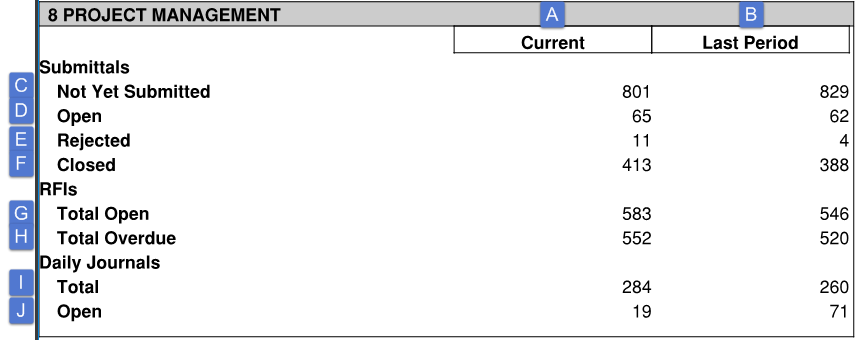
Column Details (from left to right):
A
Current:
Data as of the period entered in “Current Year and Current Period” parameters when running report
B
Last period:
Data as of the period entered in “Prior Year and Prior Period” parameters when running report
Row Details:
C
Not Yet Submitted (Submittals):
Number of Submittals with the status of: Anticipated.
D
Open (Submittals):
Number of Submittals with the status of: Open, Pending Design Change, Received, Revise and Resubmit, Submitted.
E
Rejected (Submittals):
Number of Submittals with the status of: Rejected, Submit Specified Item.
F
Closed (Submittals):
Number of Submittals with the status of: Approved, Approved as Noted, Closed, Make Corrections Noted, For Information Purposes, No Exceptions Taken, Reviewed, Voided.
G
Total Open (RFIs)
Number of RFIs not closed or voided.
H
Total Overdue (RFIs):
Number of RFIs where the date due is less than the period end date.
I
Total (Daily Journals):
Total number of Daily Journals on the project.
J
Open (Daily Journals):
Number of Daily Journals not yet Submitted.There should only ever be 7 of these.If there are more, please ask that they get submitted
BOX 9 - SCHEDULE (Updated 10/30/2024) to include Planned % Complete
Note: Data for this report is mostly pulling from the Forecast Comments button/pop‐up entered in Contract Forecasting to be completed monthly by the Project Manager. The Contract LDs and LSs Cost/Day is coming from the OM UDF Tab in Project Maintenance (same area as General & Default)

Column Details (from left to right):
A
Completion Date (Current):
Date as entered in Forecast Comments for the current period.
B
Duration in Mos (Current):
Number of months from Contract Start Date entered in Project Maintenance General Tab.
C
% Complete (Current):
% Complete based on the period end date and the Current Contract Completion date.
D
Completion Date (Last Period):
Date as entered in Forecast Comments for the prior period.
Row Details:
E
Schedule ID:
Schedule ID for the monthly schedule update as entered in Forecast Comments.
F
Data Date:
The data date represents the line in the sand between what is actual and what remains
G
Original Contract:
Original Contract Completion date entered in Project Maintenance General Tab.
H
Current Contract:
Current Contract Completion date as reflected in the Owner Change Order module.
I
Substantial Completion:
Substantial Completion date for the monthly schedule update as entered in Forecast Commen s.
J
Final Completion:
Final Completion date for the monthly schedule update as entered in Forecast Comments.
K
Date Sent to Owner:
Date the monthly schedule update was provided to the Owner.
L
GCs Projected Through:
Date General Conditions are projected through as entered in Forecast Comments. Use Comment 9 if earlier than Final Completion date.
M
Schedule Delay, PCIs:
If Monthly schedule update reflects a delay to the project schedule, PCI numbers where the delay is being tracked as entered in Forecast Comments.
N
Contract LDs:
Does your project have Liquidated Damages written into the Prime Contract (Yes/No)
O
LDs Cost/Day:
What is the cost implication by day for those Liquidated Damages $
P
Planned % Complete:
What is the Planned % Complete as per your current schedule
BOX 10 - SAFETY
Note: Data for this report is from the Forecast Comments button/pop‐up entered in Contract Forecasting to be completed monthly by the Project Manager.
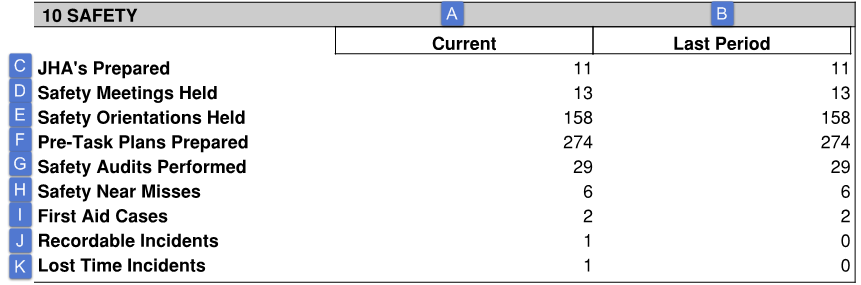
Column Details (from left to right):
A
Current:
Data as of the period entered in “Current Year and Current Period” parameters when running report
B
Last period:
Data as of the period entered in “Prior Year and Prior Period” parameters when running report
Row Details:
C
JHA’s Prepared:
Total number of Job Hazard Analyses prepared (current month).
D
Safety Meetings Held:
Total number of Safety Meetings held (current month).
E
Safety Orientations Held:
Total number of Safety Orientations held (current month).
F
Pre‐Task Plans Prepared:
Total number of Pre‐Task Plans prepared (current month).
G
Safety Audits Performed:
Total number of Safety Audits performed (current month).
H
Safety Near Misses:
Total number of Safety Near Misses (current month).
I
First Aid Cases:
Total number of First Aid Cases (current month).
J
Recordable Incidents:
Total number of Recordable Incidents (current month).
K
Lost Time Incidents:
Total number of Lost Time Incidents (current month).
BOX 11 - QUALITY
Note: Data for this report is from the Forecast Comments button/pop‐up entered in Contract Forecasting to be completed monthly by the Project Manager.
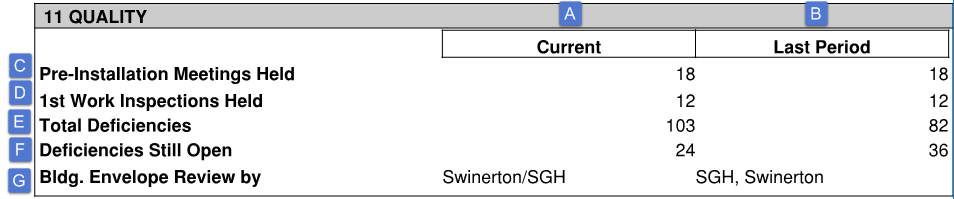
Column Details (from left to right):
A
Current:
Data as of the period entered in “Current Year and Current Period” parameters when running report
B
Last period:
Data as of the period entered in “Prior Year and Prior Period” parameters when running report
Row Details:
C
Pre‐installation Meetings Held:
Total Number of Pre‐Installation Meetings held for the entire project, not just the single month.
D
1st Work inspections Held:
Total Number of First Work Inspections held for the entire project, not just the single month.
E
Total Deficiencies:
Total Number of Quality Deficiencies identified for the entire project, not just the single month.
F
Deficiencies Still Open:
Number of unresolved Quality Deficiencies for the entire project, not just the single month.
G
Building Envelope Review By:
Party who performed the Building Envelope review.
BOX 12 - CASH FLOW
Note: The data in this box is exactly the same as the separate report called "Job Cash Flow Report" which can be run by a Project Manager at any time of the month and found on the CMiC treeview under Reports/Job Costing/Job Cash Flow Report.
Starting 1/16/2023, the calculations in this box will add the Main job and all the Self Perform jobs numbers together. The new Job Cash Flow Report will have all jobs on it so you are not needing to run multiple reports to validate.
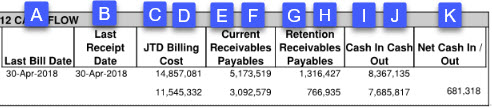
Column Details (from left to right):
A
Last Bill Date:
Last date we billed the Owner
B
Last Receipt Date:
Last date we received payment from the Owner
C
JTD Billing:
Job to date amount billed to the Owner
D
JTD Cost:
Job to date cost that has been charged to the job
E
Current Receivables:
Billing amount outstanding with the Owner
F
Current Payables:
Payables on the job (amount we currently owe to Subs, Vendors, etc)
G
Retention Receivables:
Retention held by the Owner
H
Retention Payables:
Retention held on our Subcontractors
I
Cash In:
Amount we have been paid to date by the Owner (less current receivables and retention held)
J
Cash Out:
Amount we have paid out to Subs, Vendors, etc (less current payables and retention held)
K
Net Cash In/Out:
Cash In less Cash Out. Net cash flow on the job.
COMMENTS BOX
Note: Data for this report is from the Forecast Comments button/pop‐up entered in Contract Forecasting.
Note: Comments are required to explain any abnormalities or address any potential risks reflected in the information reported in the respective sections. Comments can be up to 100 characters per field.
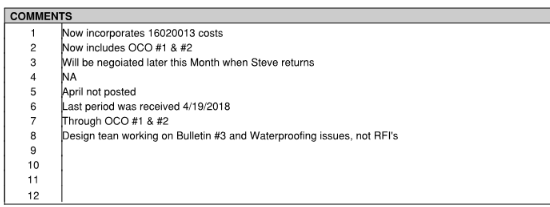
1. Job Forecast Statement Summary
2. Change Order Status – External PCIs
3. External PCIs Proceeding without OCO
4. Unposted Internal PCIs
5. Billings
6. Receivables
7. Fee Summary
8. Project Management
9. Schedule
10. Safety
11. Quality