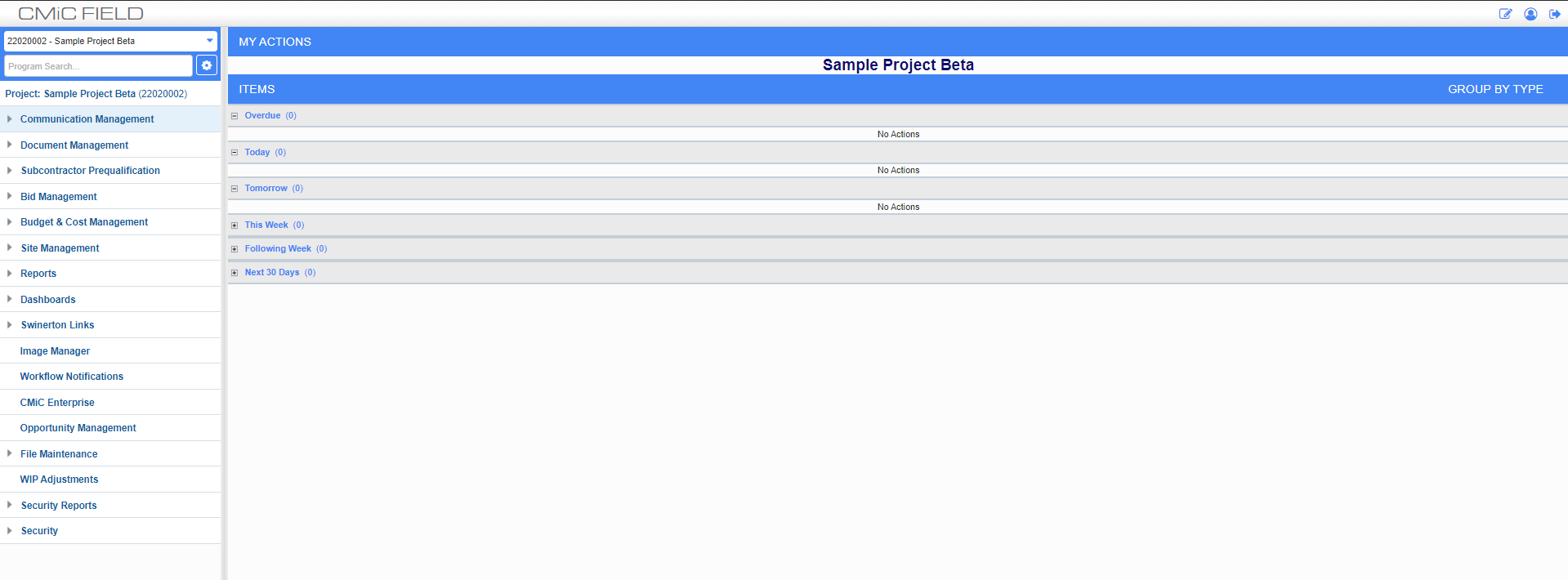Logging into CMiC Project Management
Logging into CMiC Project Management
STEP 1: Go to Swinerton.sharepoint.com/sites/swinnet_home
STEP 2: Click the CMiC link
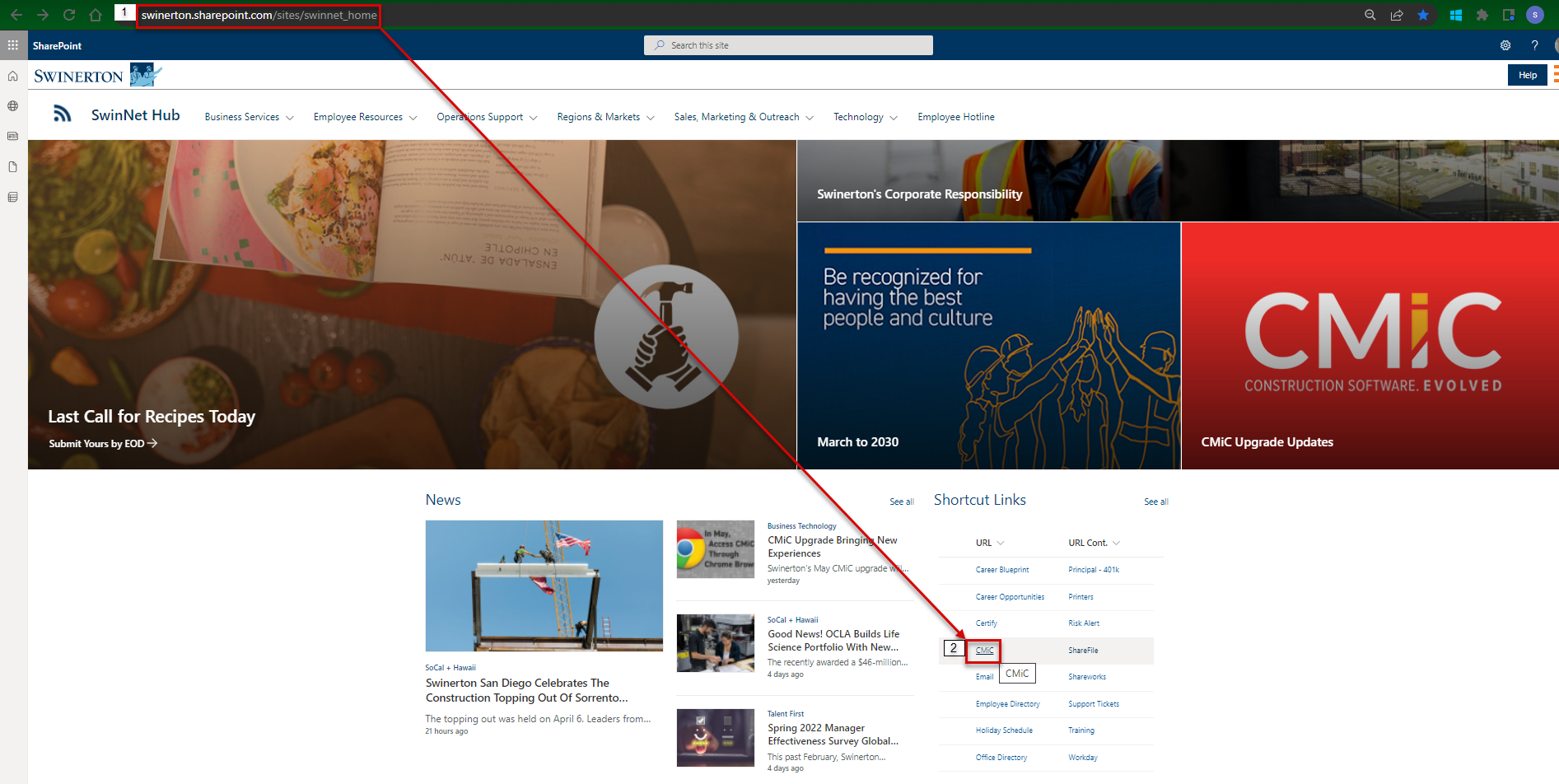
STEP 3: Click the CMiC Field link
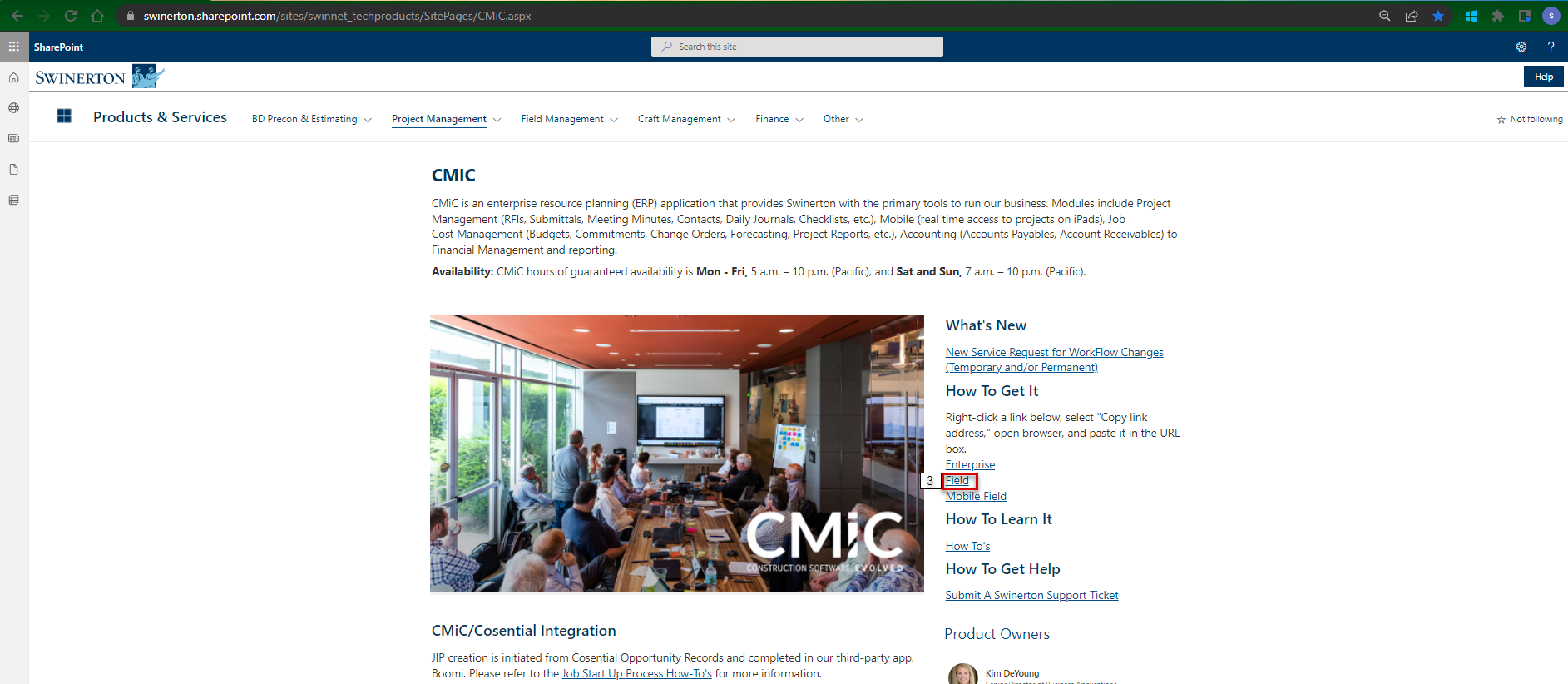
STEP 4: Enter your User Name and Password (same login and password you use to log onto your computer).
STEP 5: Click OK
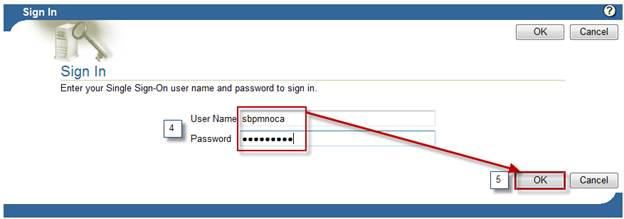
NOTE: Following should be the screen you see when the login if successful.