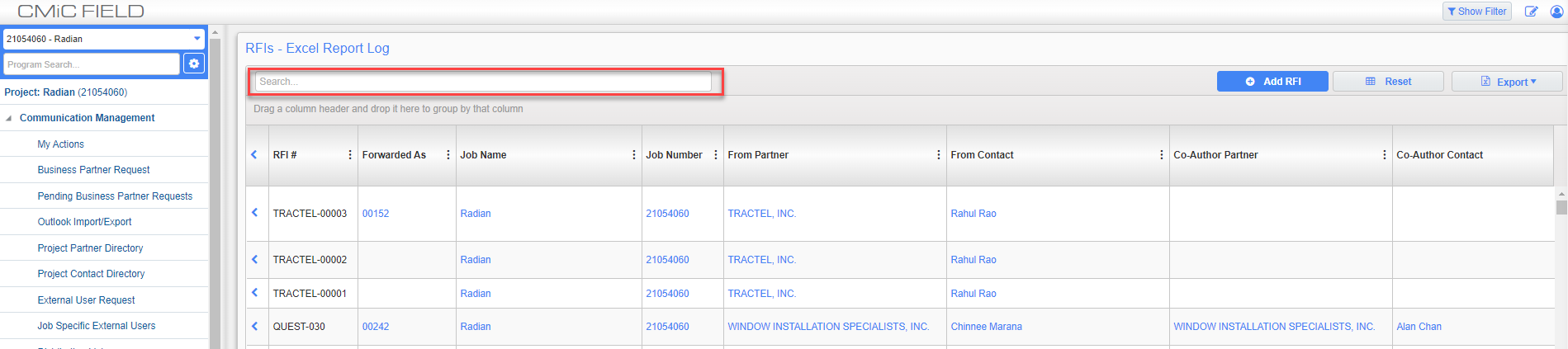Query/Search a CMiC Log
Query/Search a CMiC Log
With the upgrade to the newer version of CMiC, the programs automatically open into a Table mode with a Search box at the top of the screen. This Search field has replaced the Query feature. In the example below, if you are searching for a certain RFI, simply put the word or number you are searching for in the Search field and click Enter.