Add an Alternate Address for a Business Partner or Project Partner
Add an Alternate Address for a Business Partner or Project Partner
If you have a Business Partner that has multiple offices and multiple addresses, please follow these steps.
1. As you add your first contact for that Business Partner, click the search icon for Address Code to see if your additional address is already set up. Select the address and click Save.
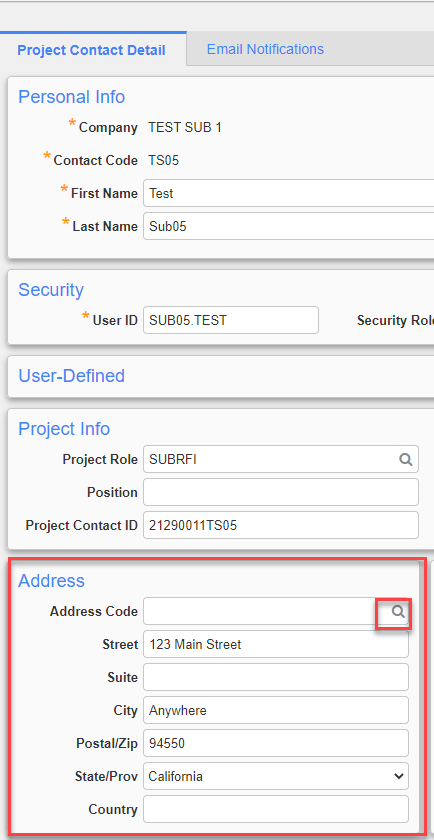
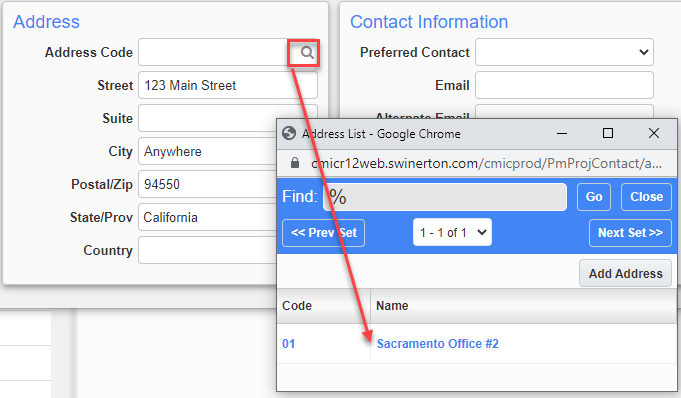
NOTE: If you click the notepad icon, it will only change the address for that one person. If you have several people to set up for on BP, this will be time consuming for everyone. If your additional address is not there, take the time to set it up through AP so everyone in the company can use it.
NOTE: If you do not see the address you want/need, you will need to submit a Business Partner Request Update