Create a Submittal Package in CMiC
Create a Submittal Package in CMiC
OVERVIEW
Once you have imported your submittal register, you can Create your submittal packages. If you have not already imported your Submittal register, please refer to the Importing Submittals Solution.
Even though you are going to attach the submittal .pdf's to the separate line items, the Package allows for more efficient managing of the submittal register back and forth between the architect and the subcontractors.
STEP 1: Open up the Excel spreadsheet and move it over to your second monitor if you have one.
STEP 2: Click the arrow (4) sign next to Document Management
STEP 3: Click Submittal Packages
STEP 4: Click Add Submittal Package

STEP 5: Enter the first spec section from your Excel spreadsheet
STEP 6: Make the Status "Open" (You can either click the up arrow and choose Open or Type O and it will autofill)
STEP 7: The Spec Section is the same number as your Package No.
STEP 8: Name the package
STEP 9: Click Add Submittal button
STEP 10: Click the radio button next to all the submittals that have to do with that Spec Section
STEP 11: Click Accept and the balance of the Submittal Package header will fill in automatically.
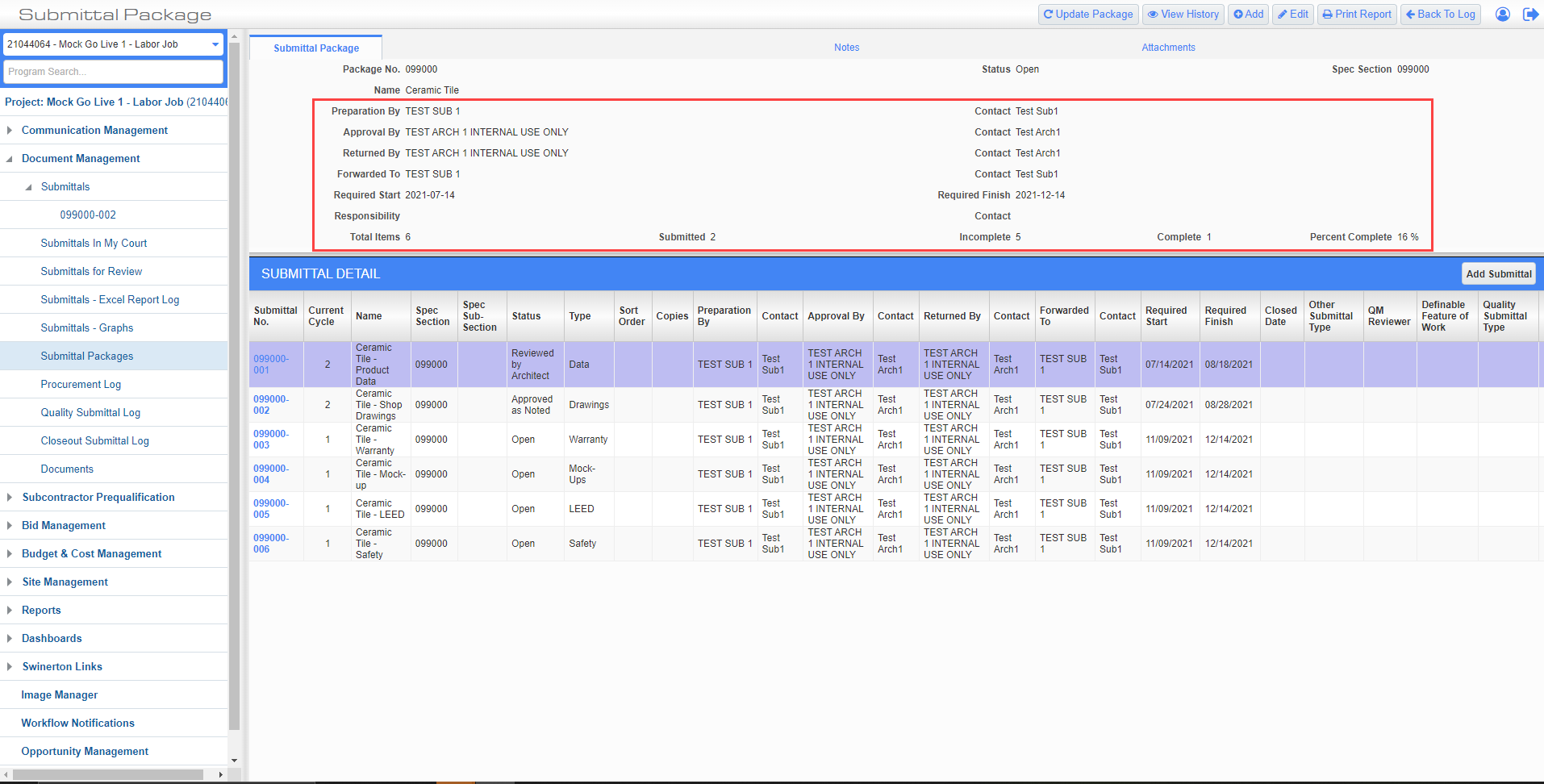
STEP 12: Click Add, to add the next Submittal Package

STEP 13: Continue until all items have been associated with a Submittal Package.
NOTE: as you create your submittal packages you will notice that the submittal items that are now part of a package will no longer show up in the selection window to choose from.