Restore default file format for iPhone/iPad photos
Restore default file format for iPhone photos
If you find that the default file format for your iPhone’s photos is HEIC and you wanted JPG instead, here’s how to change it back
- Go to iOS Settings and swipe down to Camera.
- Tap Formats
-
Tap Most Compatible to set the default photo format to JPG. See the screenshot.
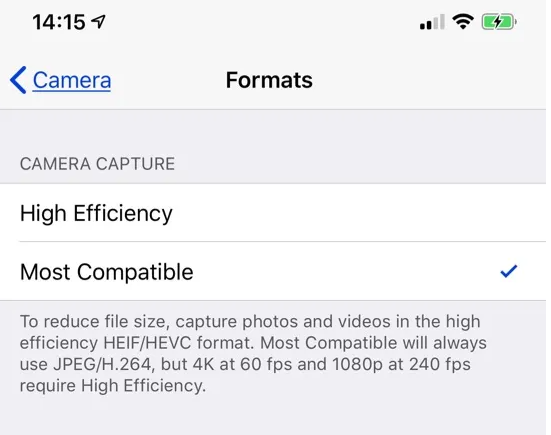
Settings > Camera > Formats