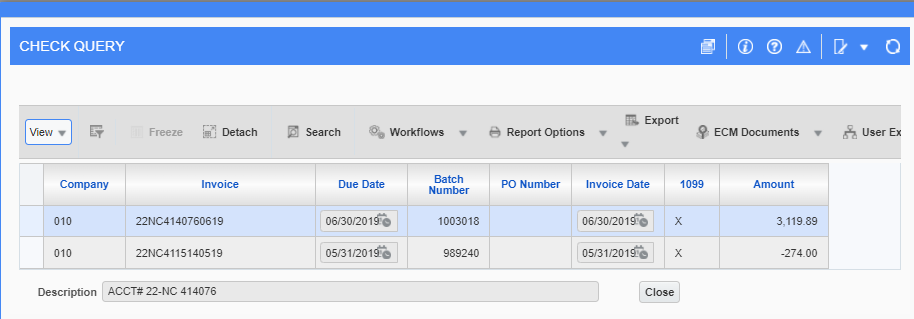AP Query - Check Query
Check Query
On the Enterprise treeview:
STEP 1: Click on Accounts Payable > Query > Check Query
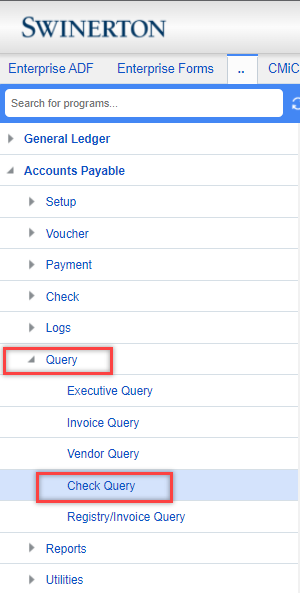
STEP 2: Fill Required fields to search Check, then Click "Query Data"
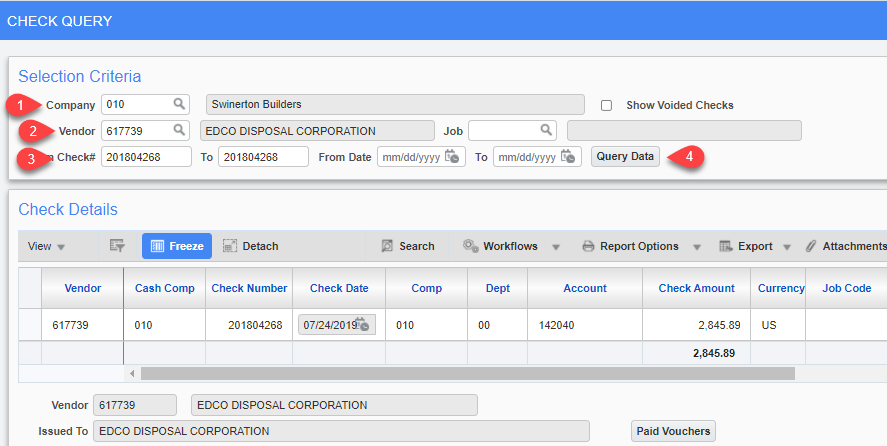
STEP 3: Click "Paid Vouchers" for more detailed distribution.