Image Manager: AP Indexer Seeing Error Message "No data was found for lookup Invoice Approver (lvl2)"
Image Manager: AP Indexer Seeing Error Message "No data was found for lookup Invoice Approver (lvl2)"
Problem: An AP Indexer receives the error message: "No data was found for lookup Invoice Approver (lvl2)" on an invoice they are trying to submit to workflow in Image Manager. This error message prevents them from submitting the invoice to AP Workflow and will automatically put the invoice into a "Rejected" state.
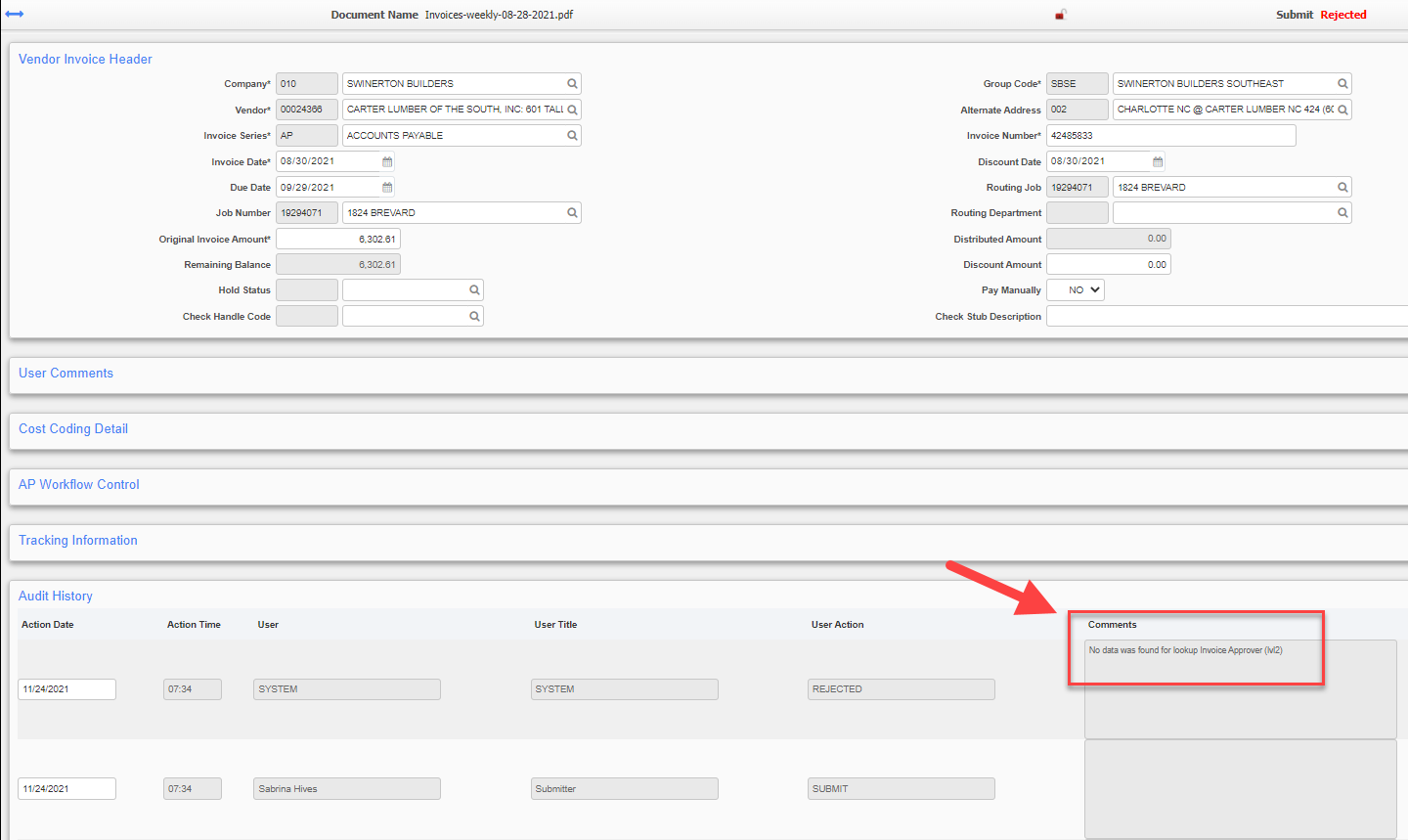
Solution:
This means that Coders, Approvers, and Accountants on the job need to be set up by the Job Setup Specialist.
STEP 1: The AP Indexer should contact the regional Job Setup Specialist. The Job Setup Specialist will do the following:
a. Check to see if the job is still open. NOTE: in the example above, the job is CLOSED. If the job is closed, the invoice cannot be submitted against that job, so the Indexer will need to submit the invoice to a different job.
b. If the job is still OPEN, the Job Setup Specialist sets up AP Workflow Coders, Approvers, and Accountants on the job. Once the Job Setup Specialist confirms these roles are set up, the AP Indexer can resubmit the invoice to workflow - and it should go through.