How To Clear Cache in Google Chrome
How To Clear Cache in Google Chrome
1. Quit all open instances of Google Chrome and open a new session.
2. Click 3 dots at right of toolbar
3. Select More tools > Clear browsing data (shortcut: Ctrl + Shift + Delete)

4. In the "Clear browsing data" menu > click on the Advanced tab
5. Time range, use the arrow for the drop down to select All time,
6. Check off Browsing history, Download history and Cookies and other site data
7. Click Clear data
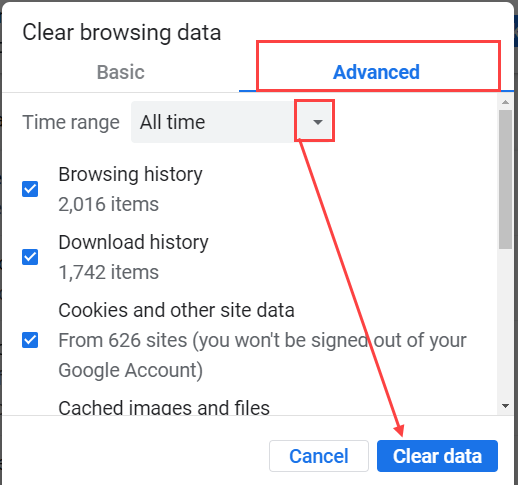
8. The menu will close when all data has been cleared.
9. Click the Settings button again and select Exit, then open a new session of Google Chrome.