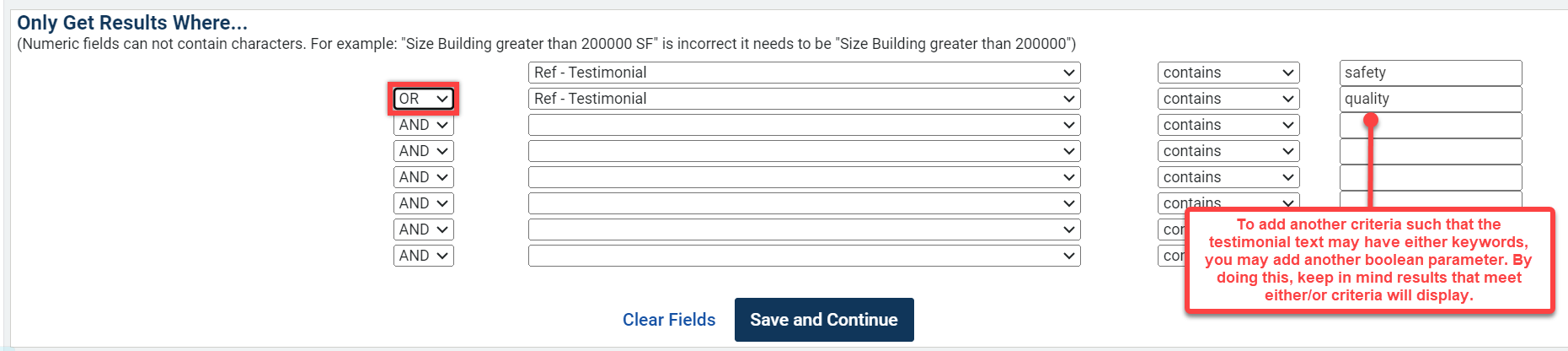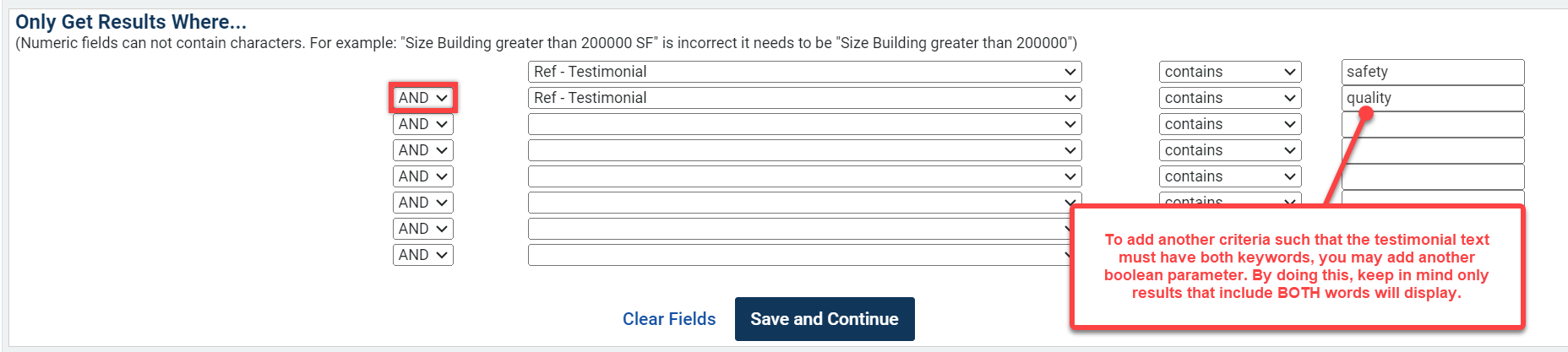How To: Search for Project References and Testimonials
Are you seeking a project reference testimonial or a comprehensive letter of reference document? Below, you'll find a breakdown of reference terminology along with instructions on searching for each item. To learn and understand how to add project references, please check out the following support article.
-
Project Reference - This refers to a project contact/client that can provide insight into the project and may have written a reference statement for it. They can also be contacted (and approved) to use as a project reference.
-
Reference Testimonial - This is a formal or informal statement provided by a reference who can speak to the project quality and execution. The reference may be written by our Clients, Owners, Developers, Consultants, or any other Business Partner that was involved on the project.
-
Reference Testimonial Type - Testimonials can be classified into different types, including General Information, Quote, Letter of Reference, Past Performance Questionnaire (PPQ), or Video/Podcast.
-
Reference Testimonial Text - If a Reference Document is not available, add the testimonial as Testimonial Text. You may also enter content from the Reference Document to allow for better keyword search when using the 00-TEMPLATE-Project References w/ Specific Testimonial Text (Use Boolean) report discussed in section 2 below.
-
Reference Document - This is a formal testimonial that is uploaded and connected to the reference writer.
1. Searching for Existing Project Reference Testimonials and Supporting Documents
- Use the following Report Template: 00-TEMPLATE-Project References w/ Testimonials and/or Documents
- The report is pulling all projects with reference testimonials and/or references with testimonial document(s).
- Please keep in mind not all reference testimonials may have a supporting document uploaded.
- The report indicates how many documents are connected to a project reference. To view the document, you must go into the project record references section to download the attachment
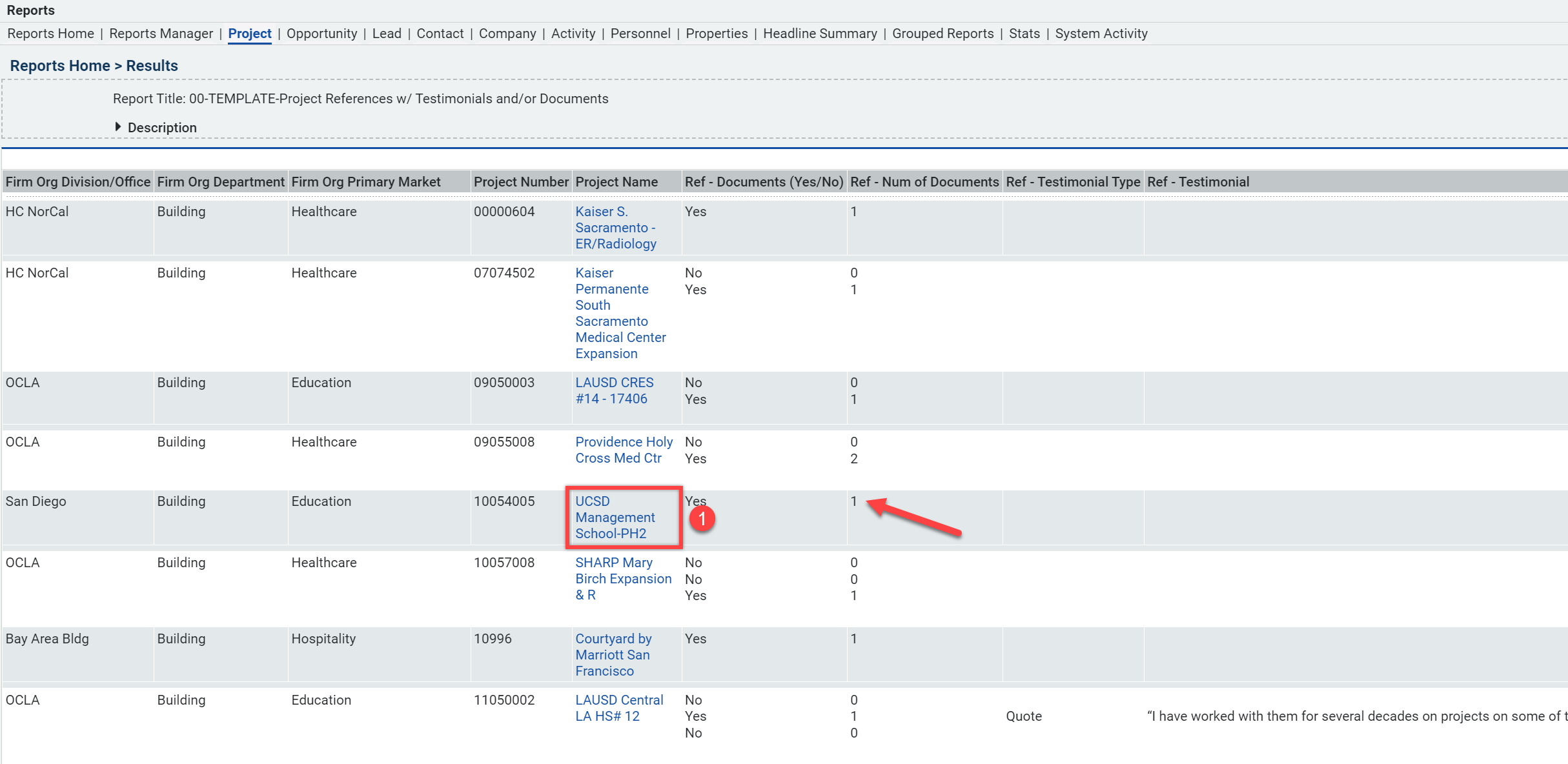
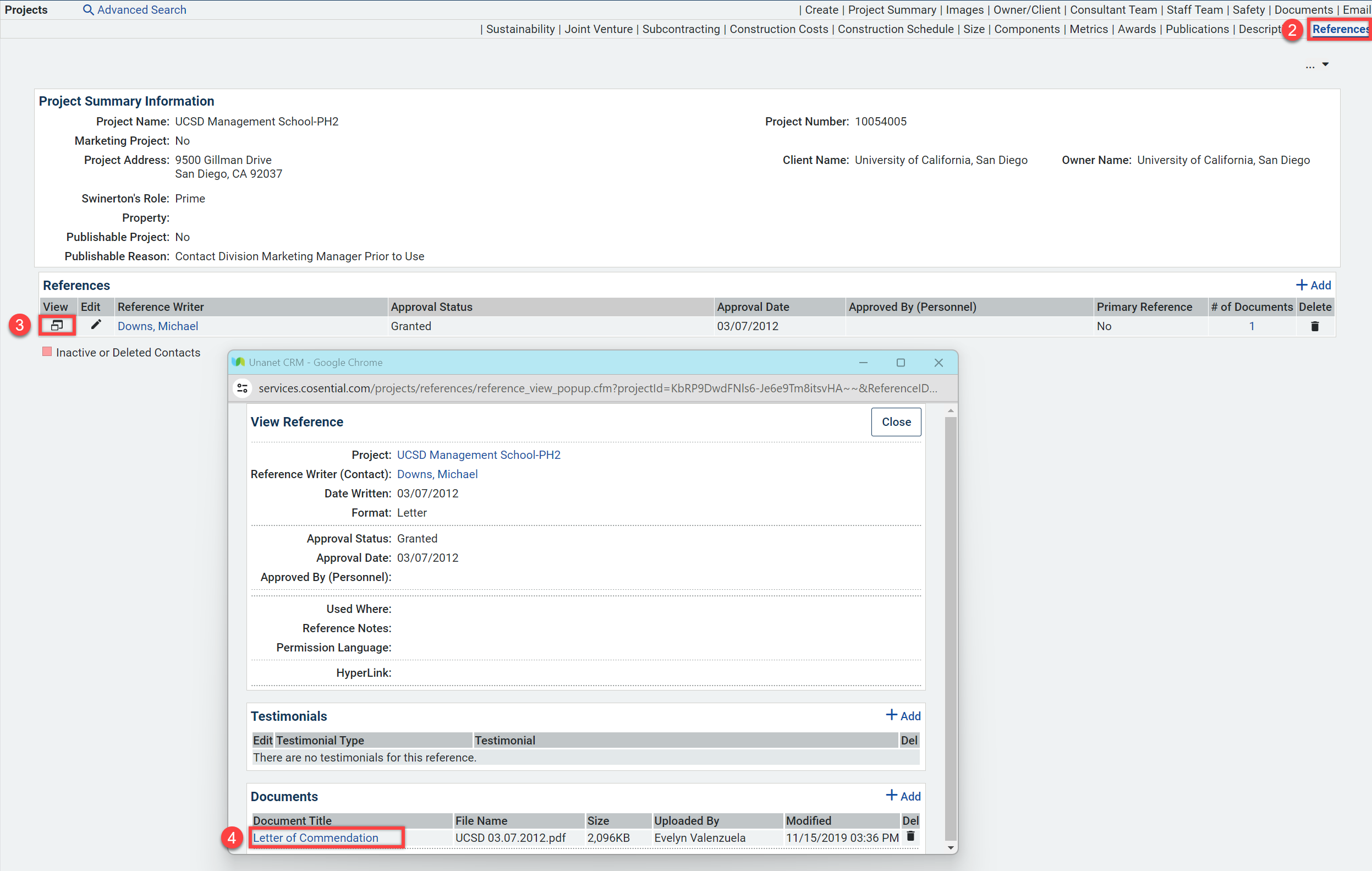
2. Searching for Specific Keywords in Testimonial Reference Text
- Use the following Report Template: 00-TEMPLATE-Project References w/ Specific Testimonial Text (Use Boolean)
- The report template is set up for the purpose of searching specific keywords (e.g., safety, quality, etc) within a Testimonial Text.
- The current template populates all Testimonial Text with the word "Safety". To change or add onto the keyword search, please utilize the Boolean section to change your criteria.
-
Changing Keyword - update the word from "Safety" to the word you would like to search for
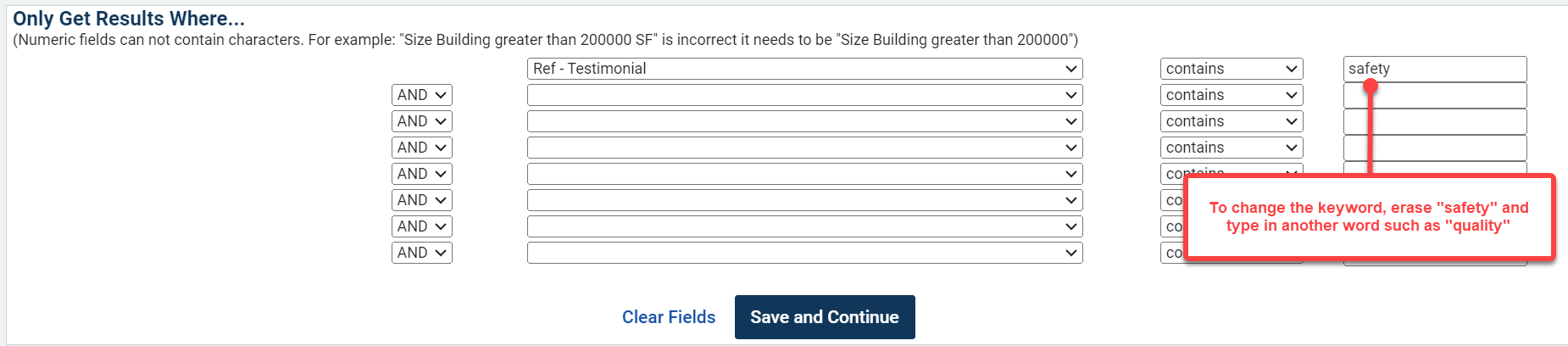
-
Adding Keyword(s) - you may use the AND/OR criteria to pull in more testimonial keywords. Please note the differences between the AND/OR criteria as the AND criteria is more restrictive.
-