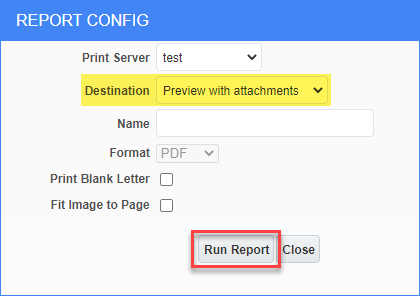Print Report with Embed Attachments - PCIs
Print Report with Embed Attachments - PCIs
Create one document with the system generated Daily Journal form and all attachments:
NOTE: This feature can only be used on the CMiC System Generated Forms. Swinerton's custom reports/forms can not be used.
NOTE: Only PDF attachments will print with this feature.
STEP 1: When in the PCI, click Print PCI in the upper right corner.
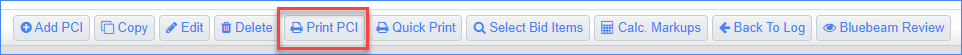
STEP 2: Select the appropriate Template. If you need more help, click HERE to view Create a COR Letter.
STEP 3: Embed Attachments: choose Select (pick a particular attachment), Select All or None.
STEP 4: Click Print
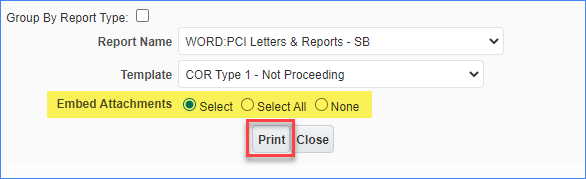
STEP 5: Select which attachments you want added and click Select
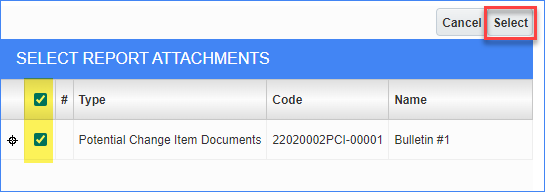
STEP 6: In Destination, chose Preview with Attachments.
STEP 7: Click Run Report and the PCI will print to a PDF