Project Maintenance Set Up - DEFAULTS TAB
Project Maintenance Set Up - DEFAULTS TAB
OVERVIEW
This document is a guide to execute the Project Maintenance Defaults setup process.
STEP 1: Click on the Project Name. The Project screen appears and defaults to the General Tab.
STEP 2: Click on the Defaults tab then the Edit button in the upper right corner
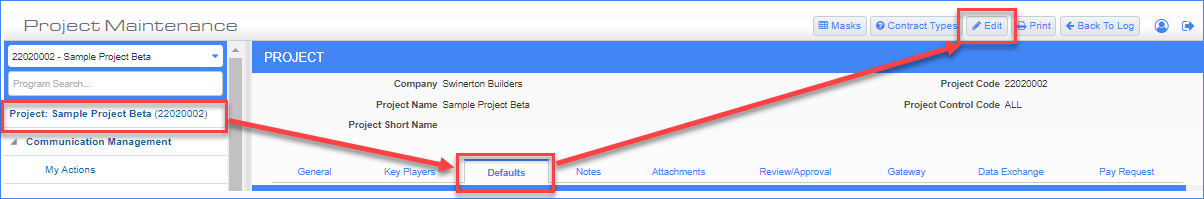
STEP 3: Skip the Purchasing section. This is not currently used.
STEP 4: Review and Update the Other section:
- RFI Contact (RFI to Field): Click the magnifying glass on the 1st Contact field and select the Architect. Next Click the magnifying glass on the 2nd RFI Contact field and select appropriate contact for that Architect. If your contact isn't listed you will need to go to the Project Partner Directory and add a new contact.
-
Default RFQ Review Period: Input number of days the Subs have to provide a quote to you. This will auto-populate on the RFQ letters.
-
Default Issue Review Period & Default Notice Review Period: Leave blank as default.
- Punchlist Completion Period: Input the number of days for the responsible party to complete the punch list item. If working days leave checkbox checked. If calendar days clear check box.
- Default RFI Review Period: Input the number of days the Architect has to answer your RFI's (reference Contract). If working days leave checkbox checked. If calendar days clear check box.
- Use Working Days for OCO Date: Refer to contract. If working days leave checkbox checked. If calendar days clear check box.
-
Submittal Coordinator (Internal Reviewer): Click the magnifying glass on the 1st Submittal Coordinator field and select the appropriate Swinerton Company. Next Click the magnifying glass on the 2nd Submittal Coordinator field and select appropriate contact.
-
Submittal Approver: Click the magnifying glass on the 1st Submittal Approver field and select the appropriate company (usually the architect). Next Click the magnifying glass on the 2nd Submittal Approver field and select appropriate contact.
- Auto Populate Transmittal From Submittal: Click the checkbox
-
Schedule: Leave blank. Schedule is not being used.
Ball in Court Report & Access to BID Object From Report: Click the checkbox to make Ball in Court Report available on this project.
- Meeting Footnote: Standard language provided by Legal and it is recommended that this language be left as-is unless the contract stipulates something else.
- Default Meeting ID Mask & Default Agenda Item ID Mask: Standard meeting numbering is auto-generated. Do NOT modify this field.
- Project End Date Updateable: Accept default of checkbox (project end date will be updated as OCOs are posted).
- Limit CSI code usage by group: This setting is updated by others, accept default of ALL.
- Track “In Scope” and “Out of Scope” Amounts & Synchronize SCO and PCI Amounts: Leave unchecked, not being used.
-
Auto Calculate Markups: Check box if you are going to allow CMiC to calculate your mark ups for you via the PCI Rules (Default & Best Practice). Leave unchecked if you are going to calculate your mark ups outside the system and then input them separately.
- Activity Start Date of Submittal is Required: Leave checked to ensure activity start date is added to EVERY submittal
- PCI Revenue Category: Leave blank, not being used.
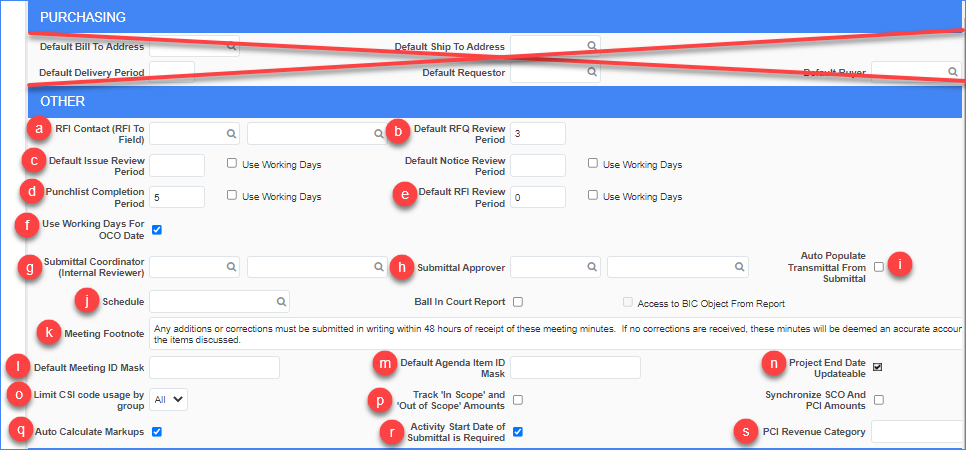
STEP 5: Review and Update the Submittal Lead Time in Days section
NOTE: All Lead Time defaults set up here can be overridden in an individual Submittal Entry.
- Delivery: How many days lead time you would like to default in for deliveries of materials, equipment and other submittal items. **Having a submittal with delivery days needed will be the exception not the rule so it would be suggested to input a "0" here so that you are only changing it if necessary**
- Fabrication: How many days lead time you would like to default in for Fabrication of materials, equipment and other submittal items. **Having a submittal with fabrication days needed will be the exception not the rule so it would be suggested to input a "0" here so that you are only changing it if necessary**
- Float: How many days lead time you would like to default in for Float of materials, equipment and other submittal items. **Suggested that this be the same amount of days as given to the Architect for approval**
- Approval (architect): How many days does the architect have to review and approve your submittals per the contract.
- Review (GC): How many days are you going to give yourself / your team to review submittals
- Use Working Days: Check box if tracking by working days. Uncheck box if tracking by calendar days. (Refer to General Tab / Contract to match)
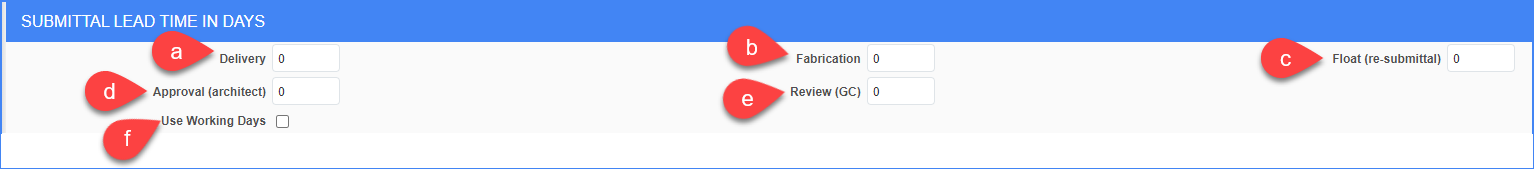
STEP 6: Skip the PCI Detail Classifiers, Copy from Previous Daily Journal Defaults, and Project Areas sections. These are setup by others. DO NOT MODIFY.
STEP 7: Click Save in upper right corner.
Project Maintenance Masks & Modifying Masks

Masks are default numbering and date formats for various Form/Document modules (objects) throughout the system. Standards are set up at the creation of your project in the system. While it is not recommended that you change these defaults, should you desire to modify defaults or to shut off auto numbering for specific modules (objects) such as Submittals please see the CMiC How To: Changing the Numbering Masks on a Project.